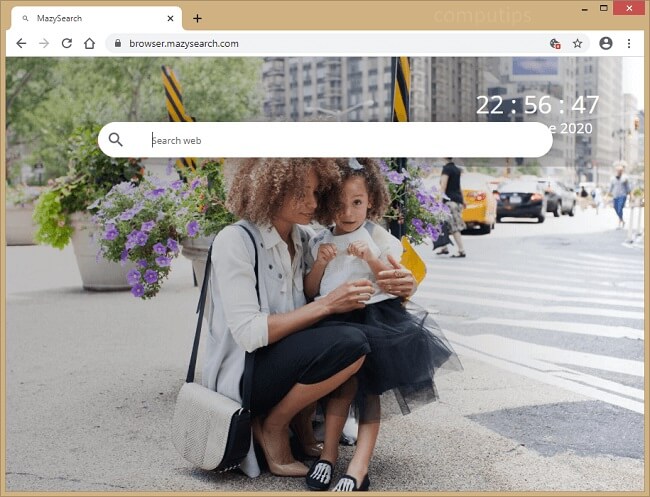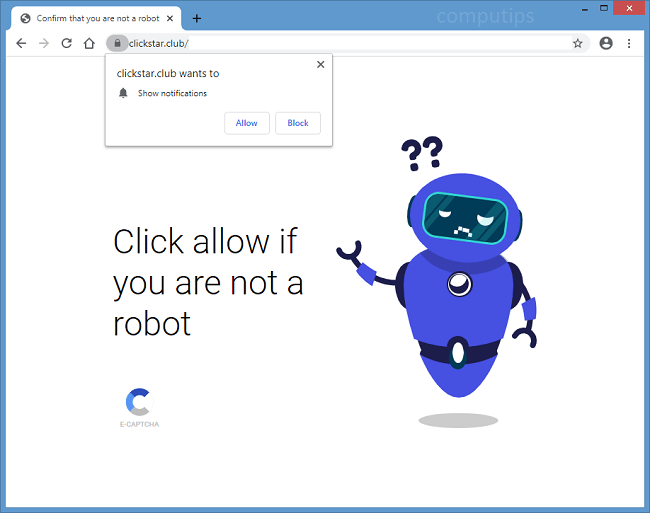What is WCH ransomware
Being attacked by WCH ransomware means losing access to all files at once.Unlike other types of virus, it does not infect the entire system completely, but this does not mean that it is less dangerous. Probably the opposite.The virus is so aimed at infecting files that their access will be completely limited.You can no longer view pictures, listen to music, watch videos that are stored on your computer. And all this is due to the fact that you once opened another spam message through which a virus entered your computer. Victims of the attack of this virus complain not only about infection, but also about the loss of money and deception by developers. They assure victims that the only way to return all files is to buy special tools. Provide address to which you need to fold a certain amount. As a result, you will be a victim of fraud, because you think that you are paying for purchase, but in fact you just fall for the trick of scammers. Remove WCH ransomware as soon as possible.