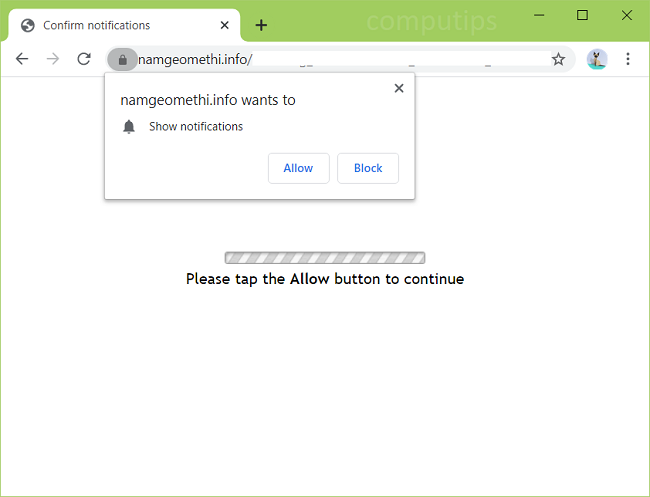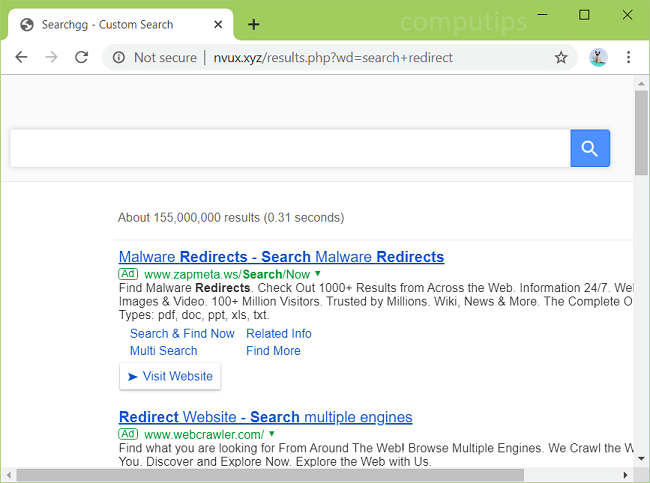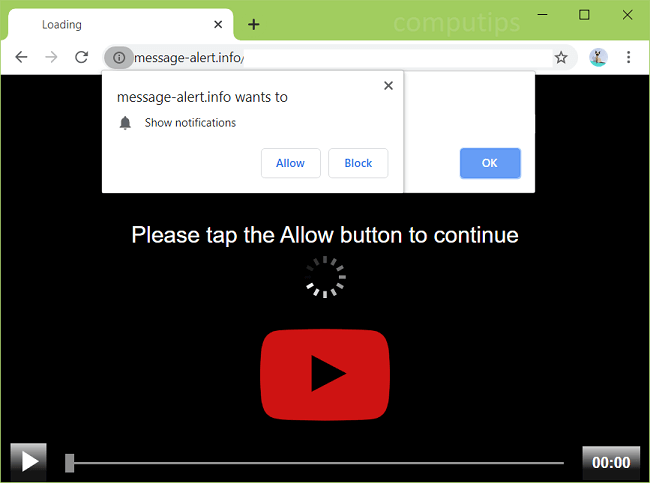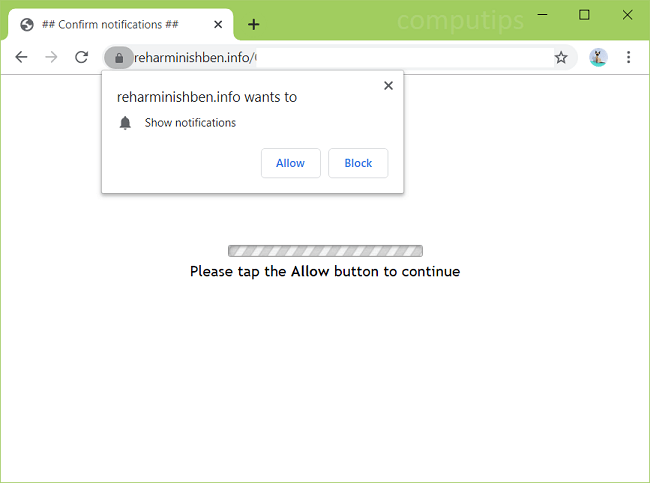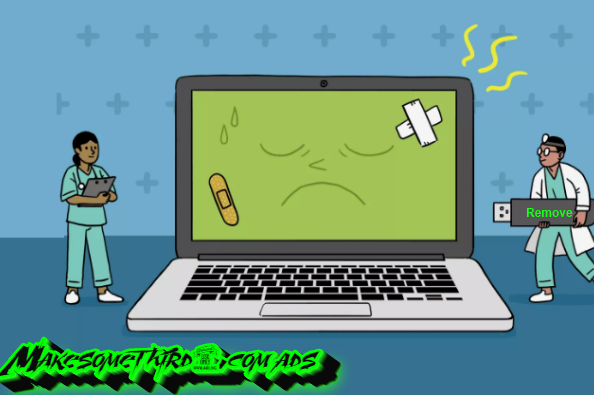What Is Message-alert.info?
If Message-alert.info and other dubious websites keep popping up on your browser periodically without your participation, there is likely adware installed on your computer (or smartphone, tablet, etc.). Adware usually gets installed on users’ machines together with free software or pirated programs and files users download from the Internet. Message-alert.info tries to trick users into subscribing to its push notifications. Message-alert.info tells users that they have to click Allow on its “Show notifications” prompt if they want to proceed to a page they wanted to open, to solve a CAPTCHA, to play a video, to download a file, and so on. If a user clicks Allow, he or she will start receiving Message-alert.info notifications on his or her screen from time to time. The notifications will urge the user to go and visit shady websites or download fake software updates. This step-by-step guide will help you to get rid of the adware and remove Message-alert.info notifications and pop-ups from your browser. READ MORE