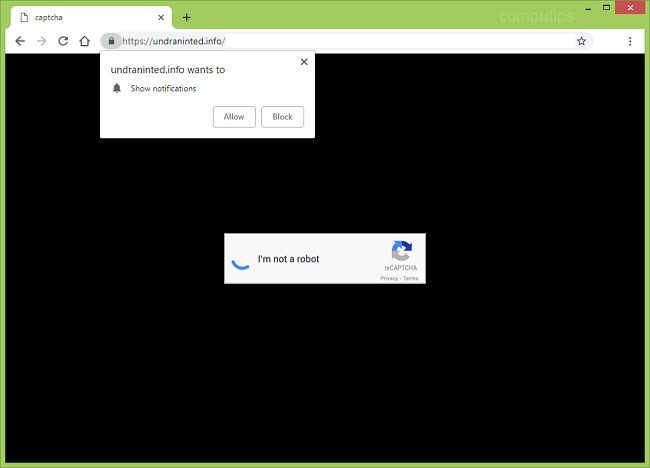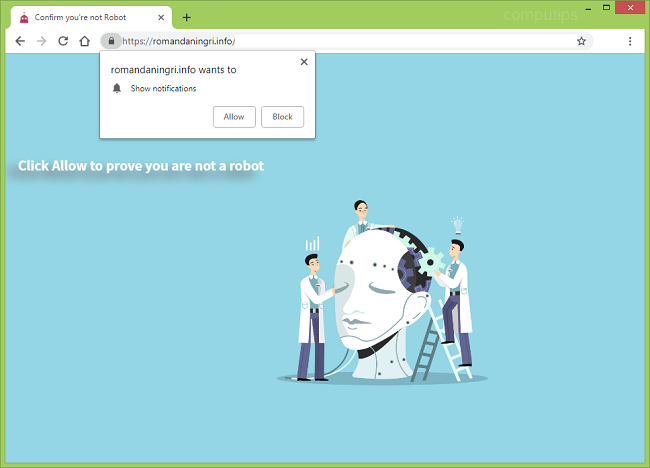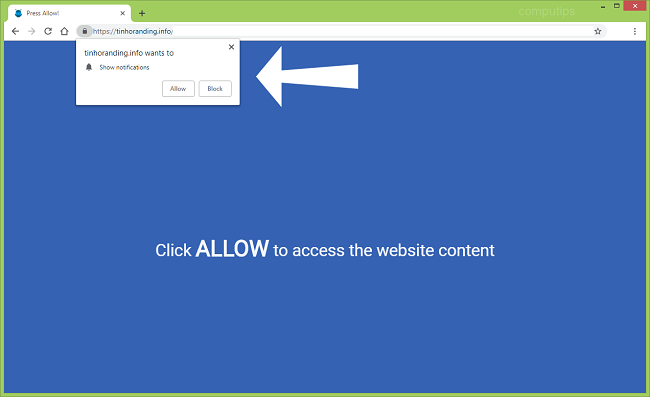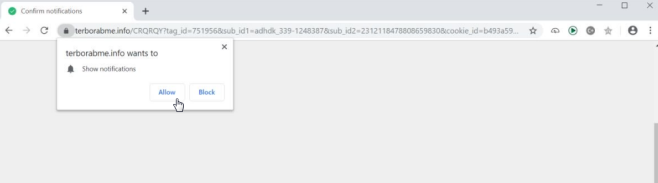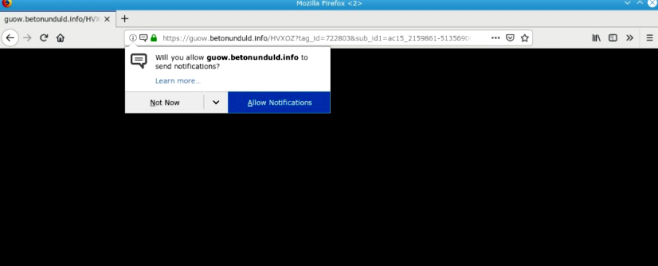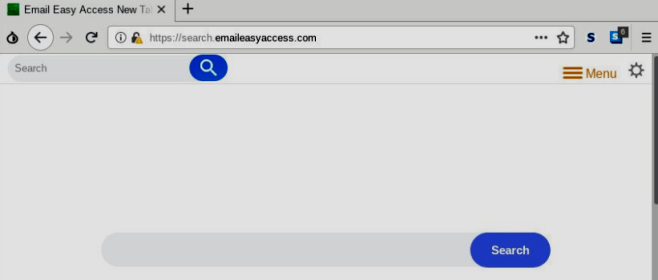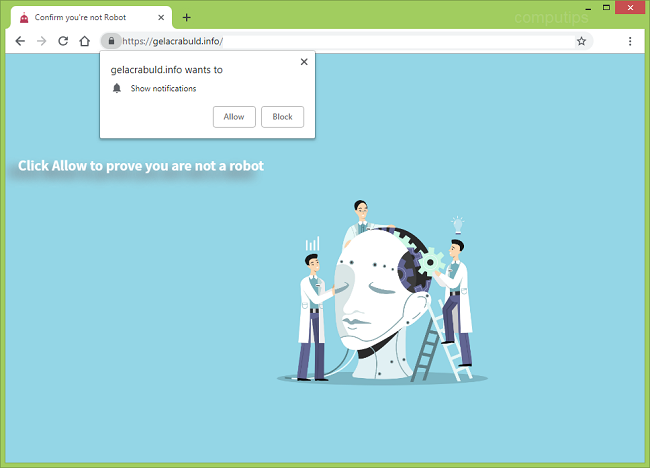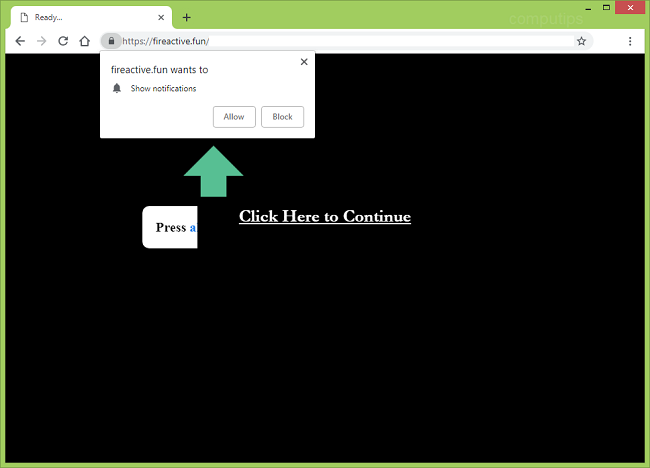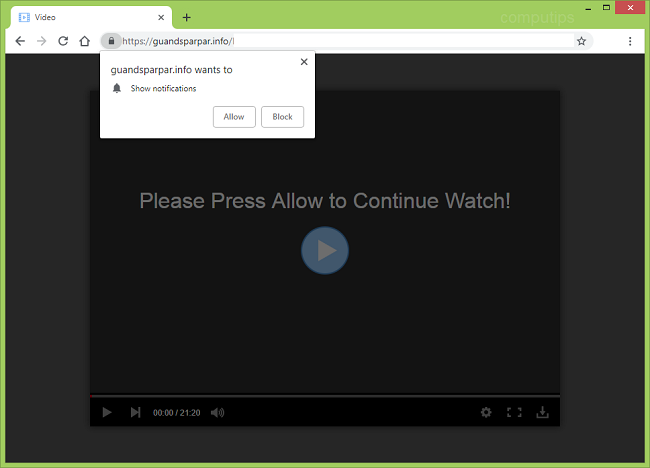
What Is Guandsparpar.info?
If Guandsparpar.info, as well as other spam and advertising sites, opens on your browser from time to time, you likely have adware installed on your PC. Adware like this usually gets installed on users’ machines along with free programs and games, or with software cracks. Guandsparpar.info tries to trick users into clicking Allow on a notifications request pop-up and subscribing to the site’s push notifications (see the screenshot). If a user tries to close the pop-up box, a subdomain of Guandsparpar.info (sjjw.guandsparpar.info, w9dr.guandsparpar.info, srbu.guandsparpar.info, and so on) opens instead with the same message. If a user clicks Allow, Guandsparpar.info notifications will start to appear in the bottom right hand corner of the screen occasionally, advertising various shady sites and services. This step-by-step guide will help you to uninstall the adware and remove Guandsparpar.info pop-ups and notifications from your browser.