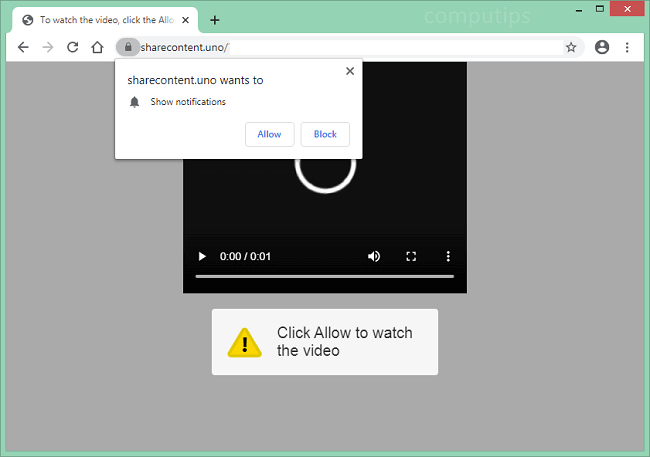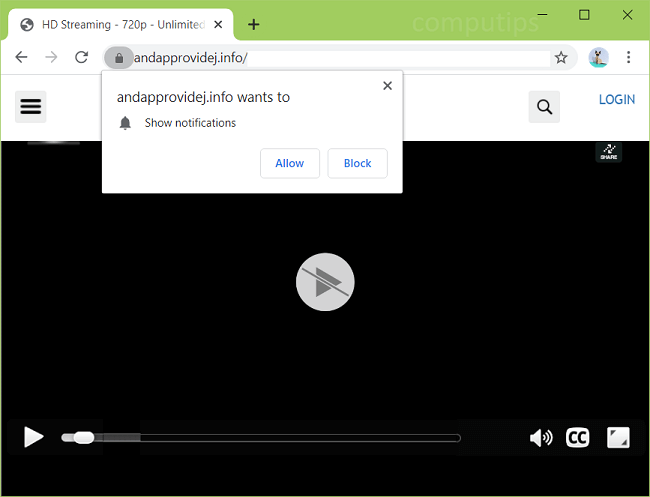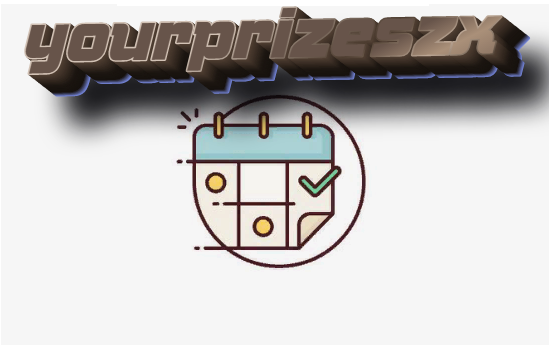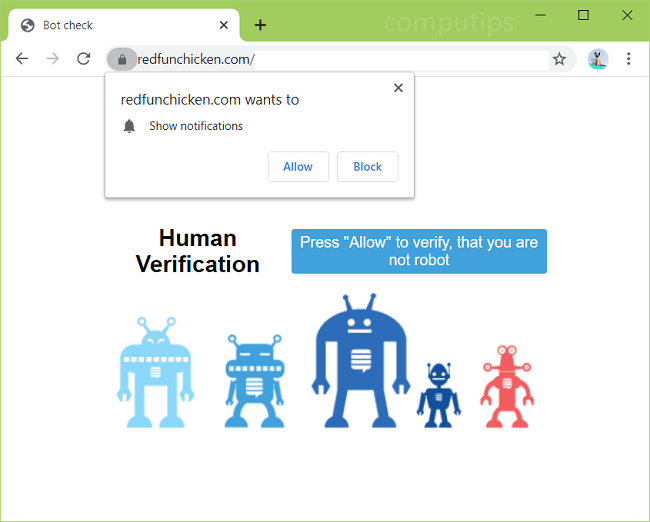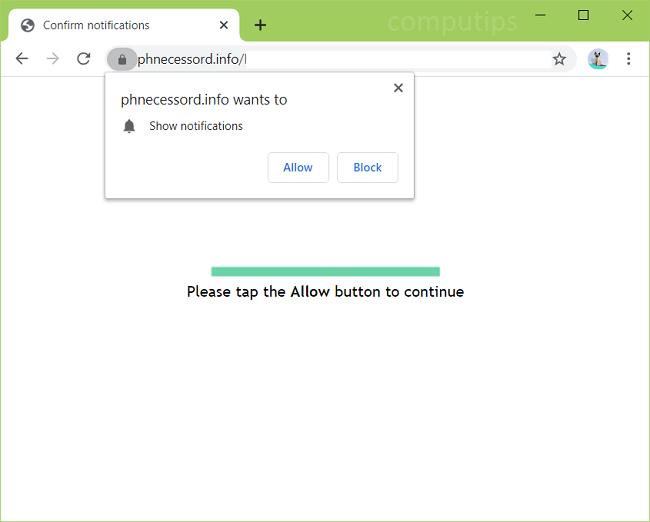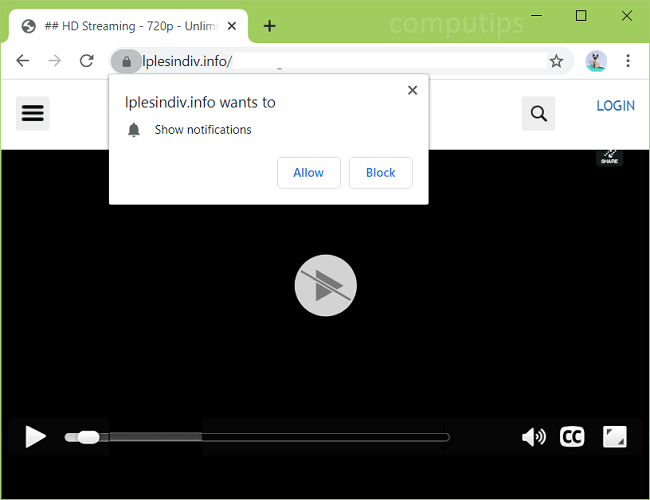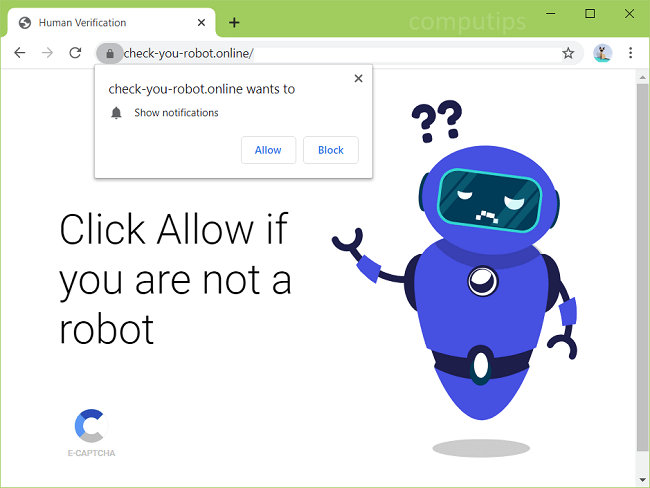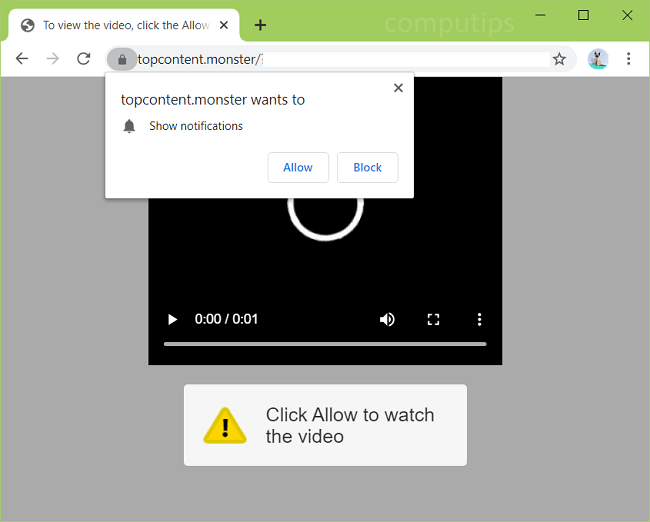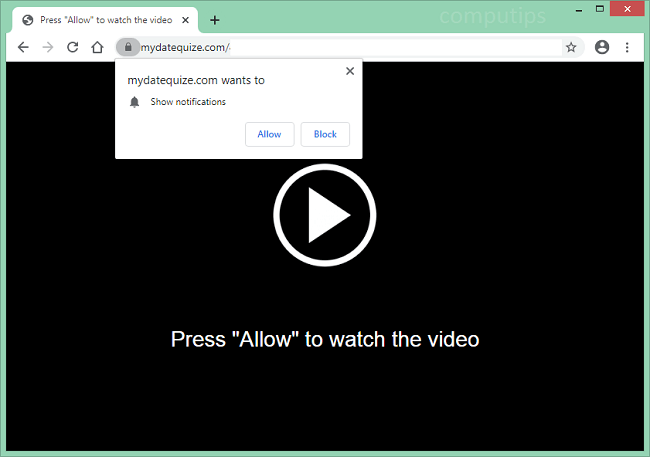
What Is Mydatequize.com?
Mydatequize.com is a questionable site that might start opening on your browser periodically if you have adware installed on your computer or phone. Mydatequize.com will attempt to convince you to allow its notifications on your machine. The site may tell you that you have to click or tap Allow on a “Show notifications” pop-up box (see the screenshot) in order to open a page, solve a CAPTCHA, view a video, connect to the Internet, and so on. Should you click Allow, Mydatequize.com will begin sending you its push notifications. Notifications are messages from sites that appear in the bottom-right corner of the screen on Windows computers, in the top-right corner of the screen on Macs and on the lockscreen on Android devices. Mydatequize.com notifications will promote shady sites, spam you with ads and software offers. You may follow this step-by-step guide to get rid of adware and remove Mydatequize.com notifications and pop-ups from your browser.