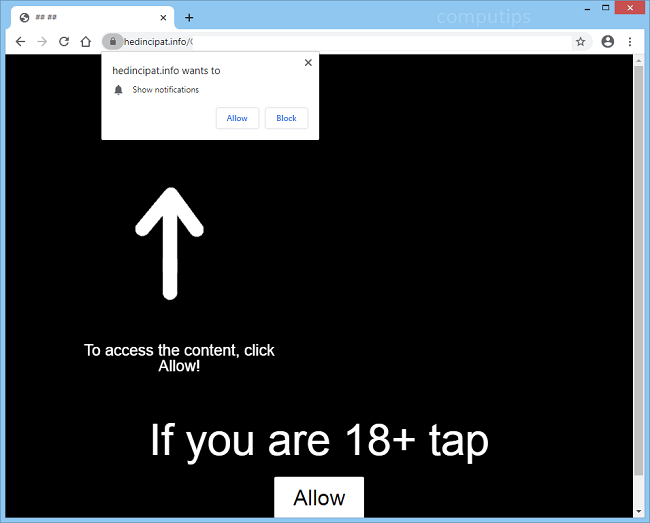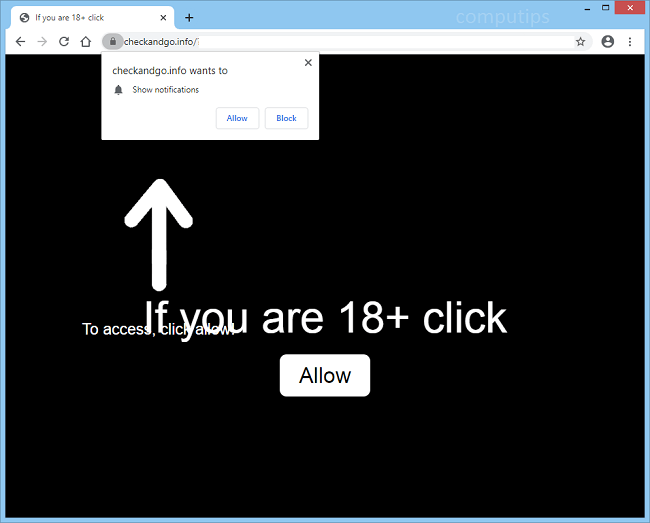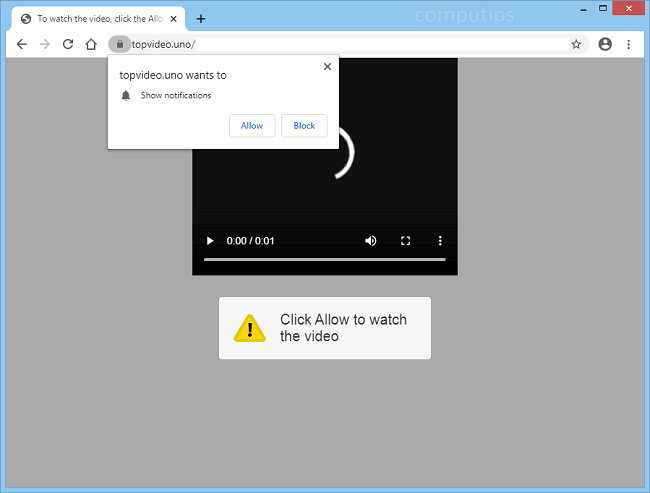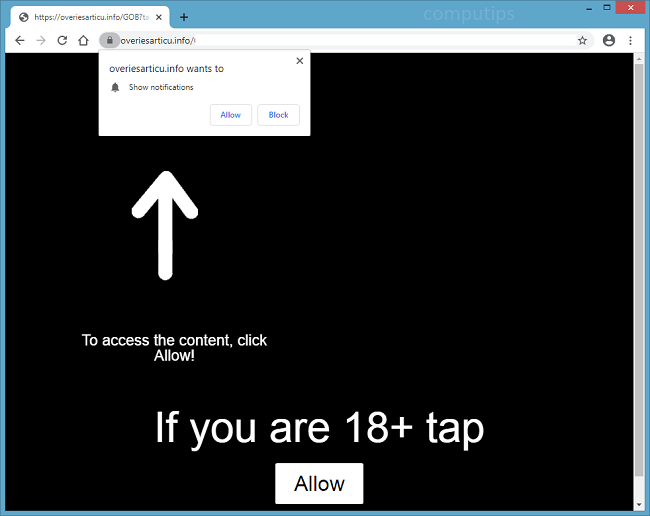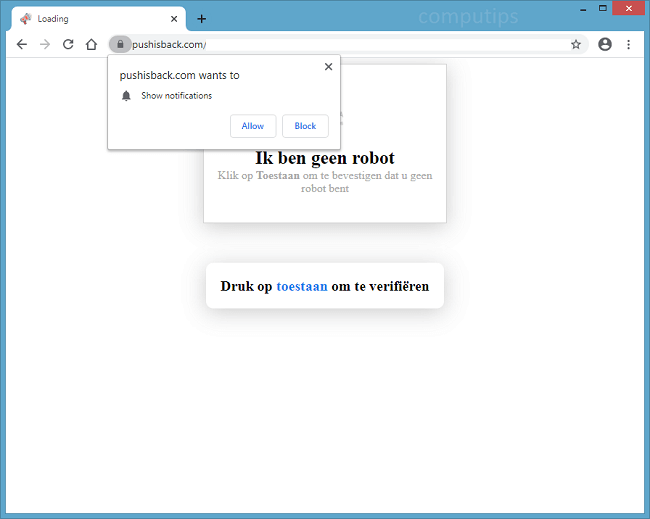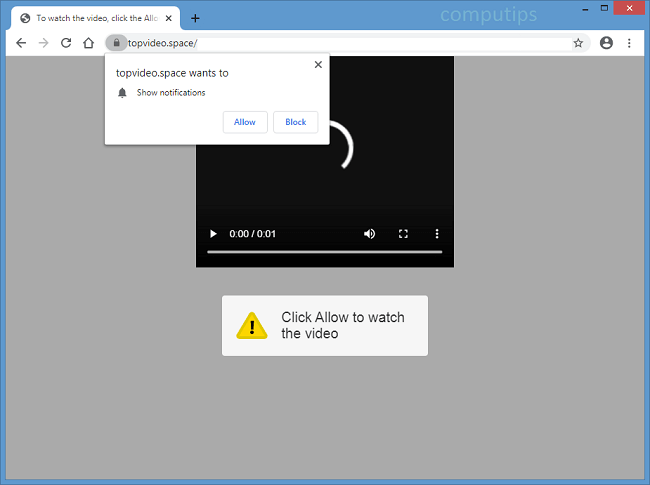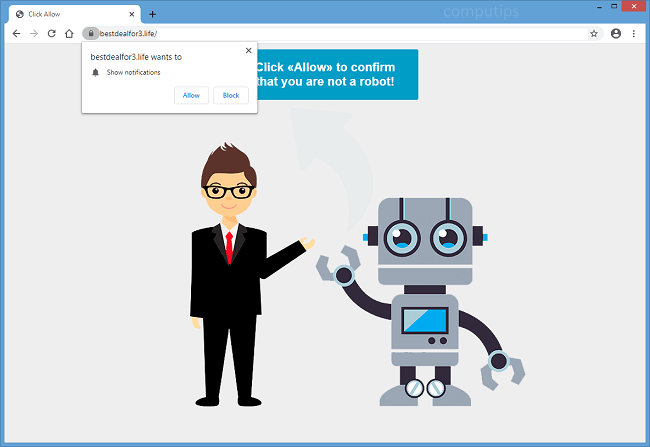What Is InteractiveSpeed?
This is a potentially unwanted application (PUA) that is classified as an adware application. Upon entering the Mac, it provides users with coupons, banners, polls, pop-ups. Do you think this is safe? If you click on them, unreliable pages open and malicious applications load without your consent. Your personal information will be stolen. Moreover, due to the large amount of advertising, the performance of your system will be significantly impaired. To get rid of problem and prevent further infection, remove InteractiveSpeed from Mac.