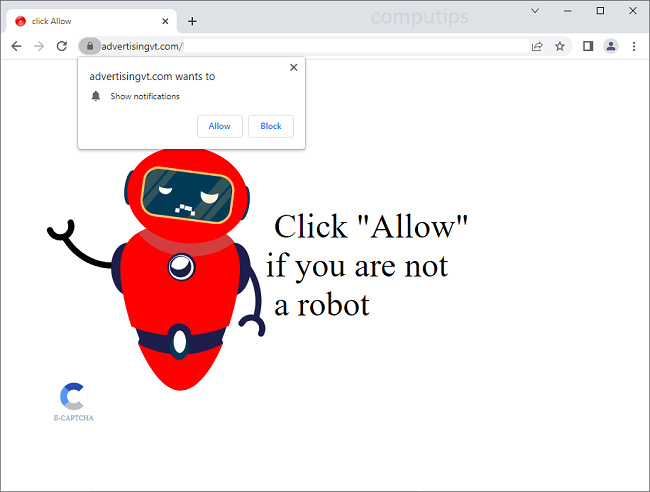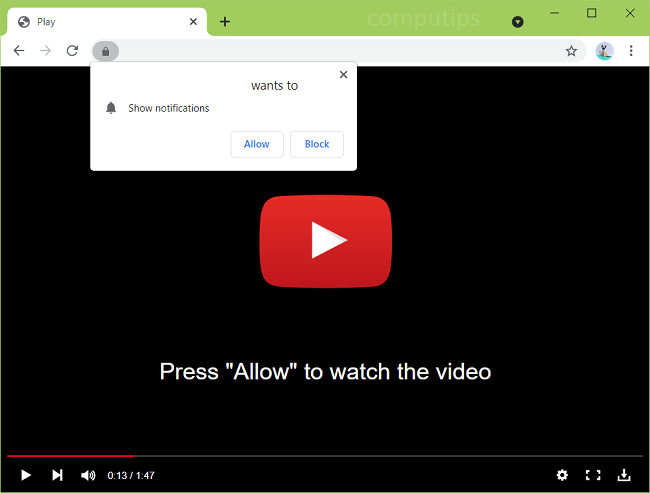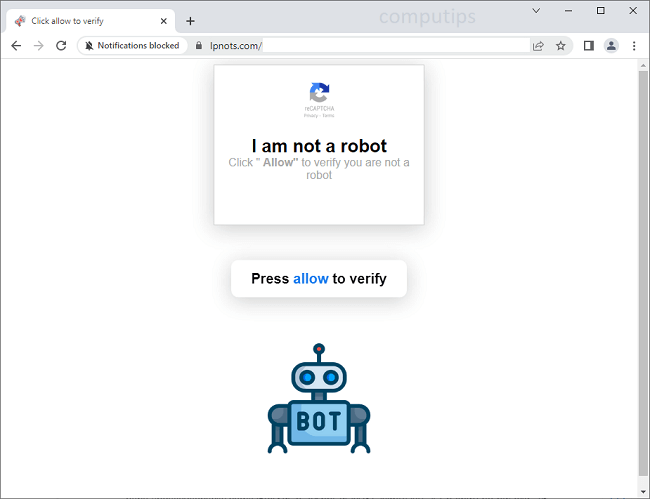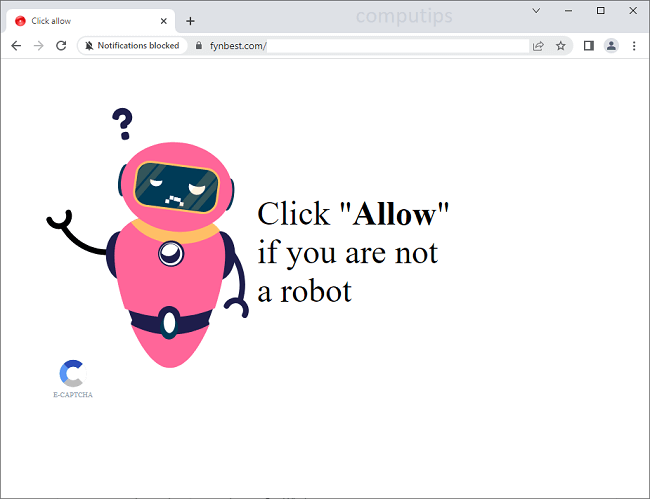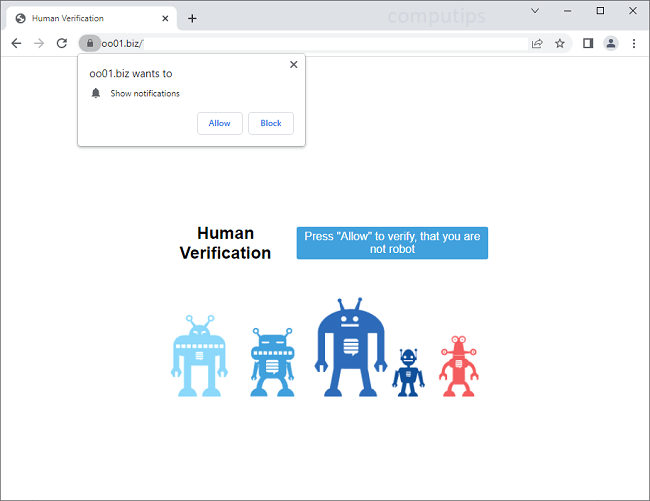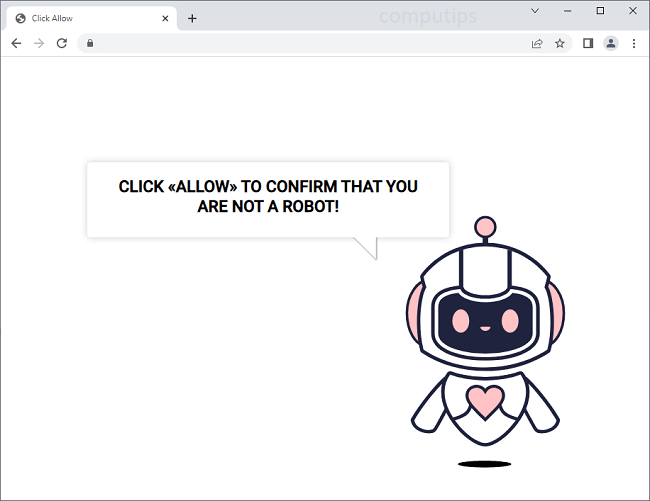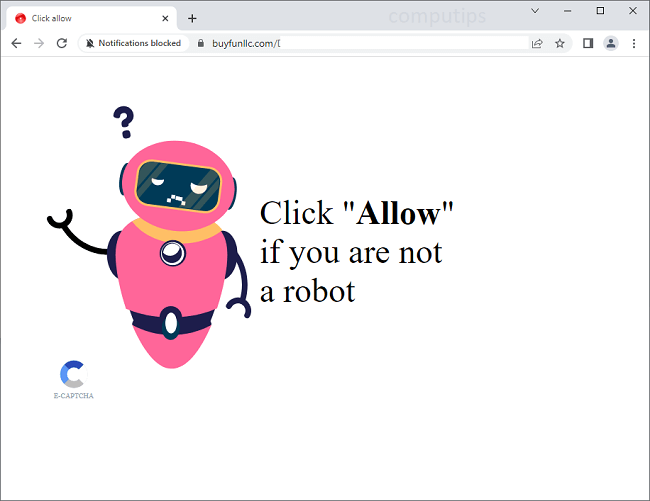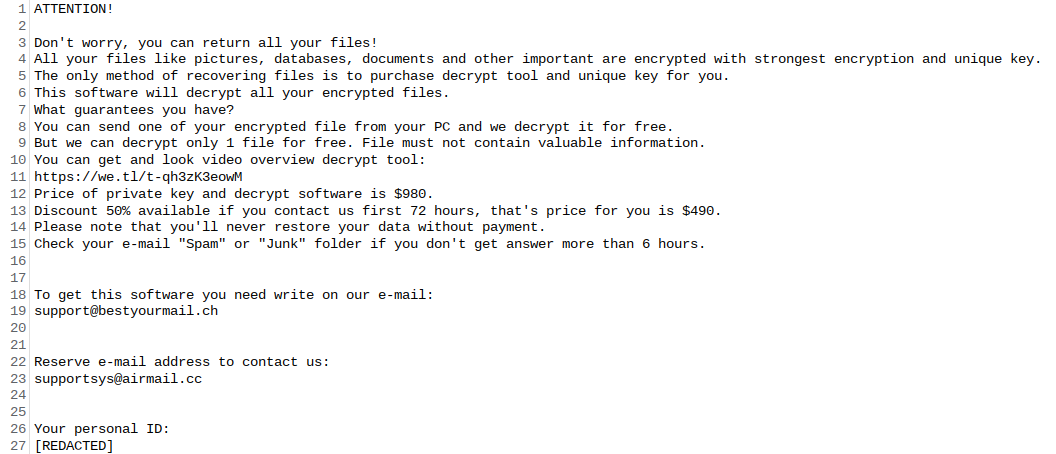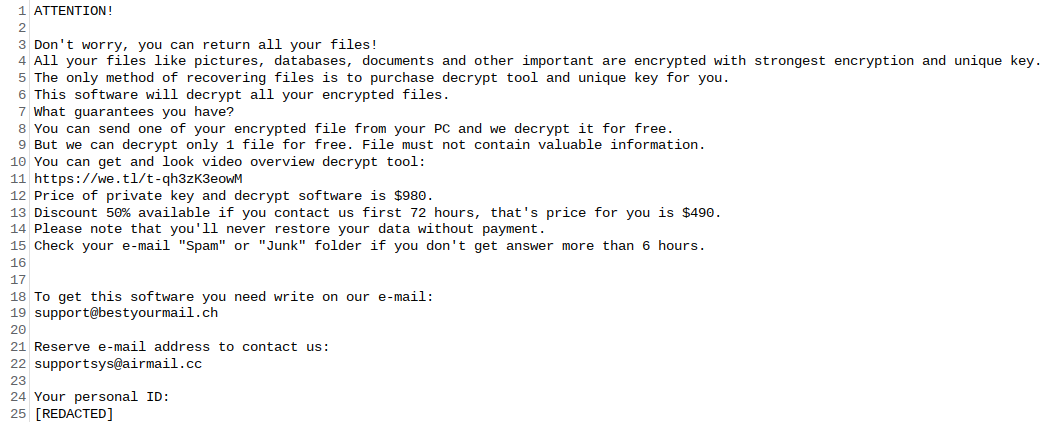What is Vvwq ransomware
Vvwq is an piece of software created by hackers to illegally make money via extortion. This is done by infecting the victim’s computer and manipulating the data on it – encrypting it – to render it inaccessible. However, this encrypted data can still be accessed, if it is decrypted; the hacker, of course, isn’t going to tell you how to do that. No, they will offer you “decryption services”, for “a reasonable fee”, even though it is not actually reasonable and the whole process is, again, extortion.
Vvwq in particular is a strain of STOP/Djvu, a family of ransomware programs all very similar to each other; compare Hhuy, for example.
To communicate its demands, Vvwq places a ransom note on the desktop, named “_readme.txt”. The full text of the note is available on the image above, but the most important thing to know is that the hackers demand a whooping $980 for decrypting the files (though paying quickly will get the victim 50% discount). This, of course, is a very steep price, and there’s no guarantee that the hackers will decrypt the files at all. So this guide will explain how to remove Vvwq ransomware and decrypt .vvwq files (the extension given to files encrypted by this virus) for free.