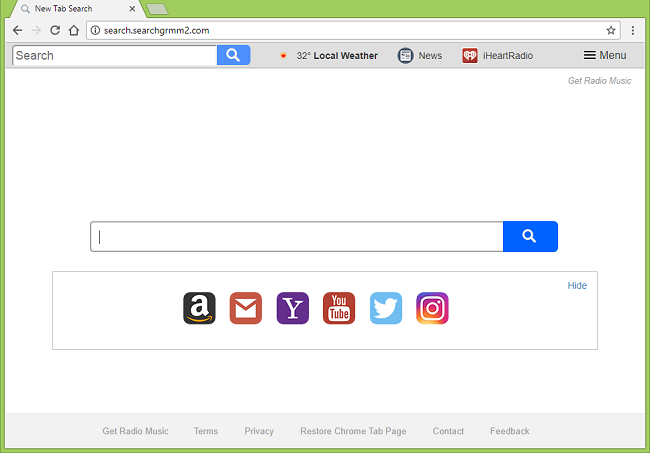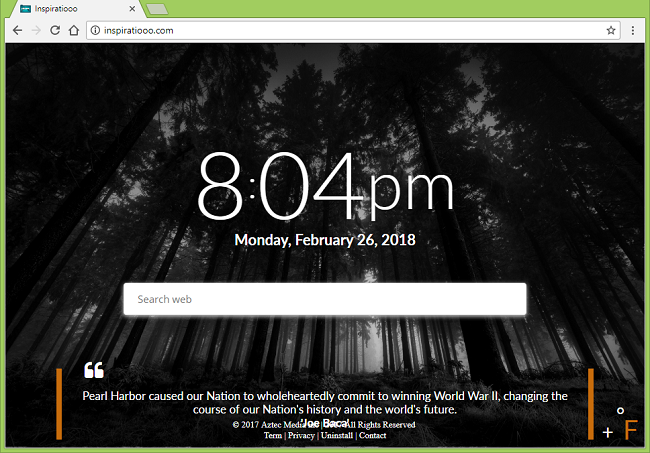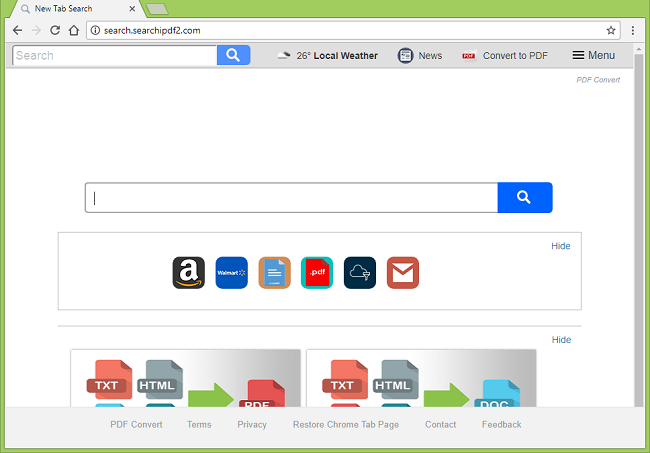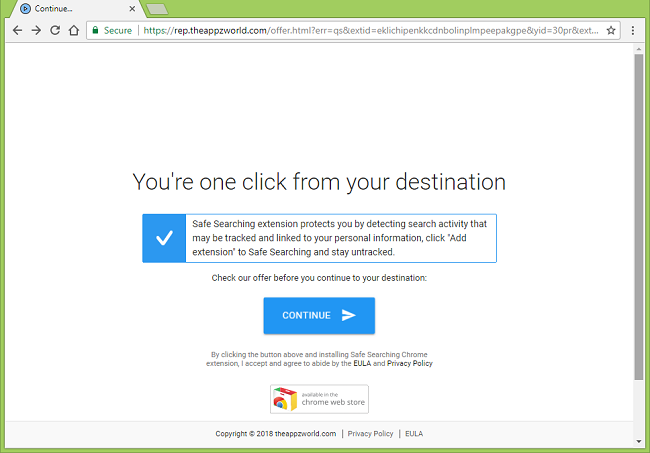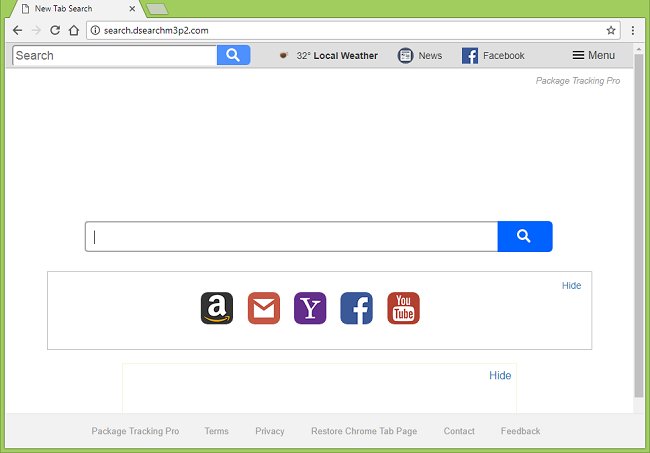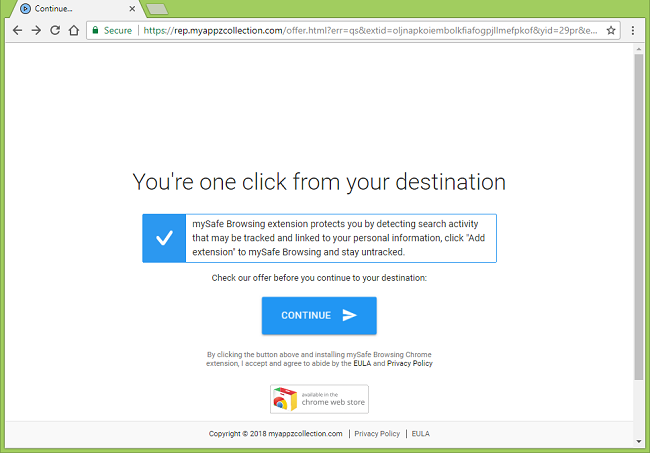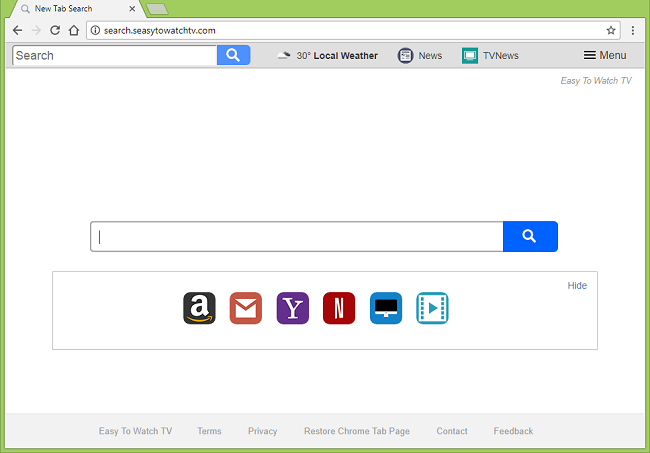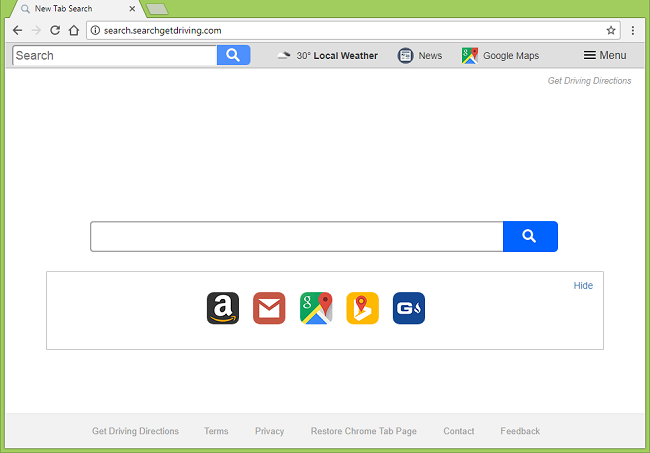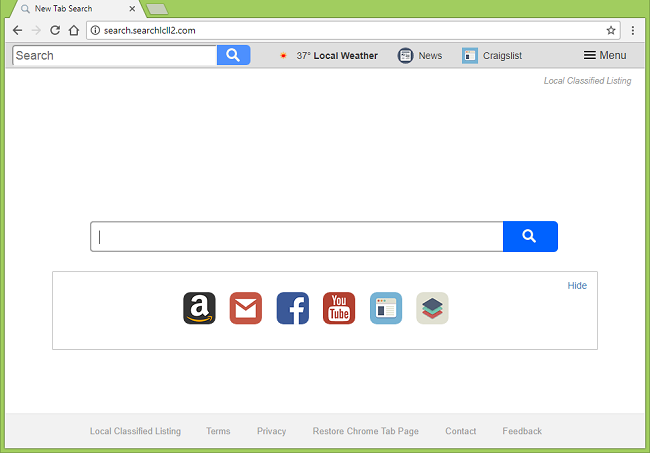
What Is Search.searchlcll2.com?
If Search.searchlcll2.com (Local Classified Listing) have become your browser’s startpage and new tab page without you input, then you likely have an unwanted browser add-on (extension) installed. Extensions that change homepage and similar settings without user participation are called browser hijackers. Their main purpose is boosting traffic for certain websites. They can also collect data about users’ browsing activity (what sites they visit, what search queries enter) and use this information to generate customized ads in browsers. Browser hijackers usually get installed together with free programs or games when users rush through the installation and don’t decline extra offers. You may follow instructions below to uninstall the browser hijacker and remove Search.searchlcll2.com from your browser.