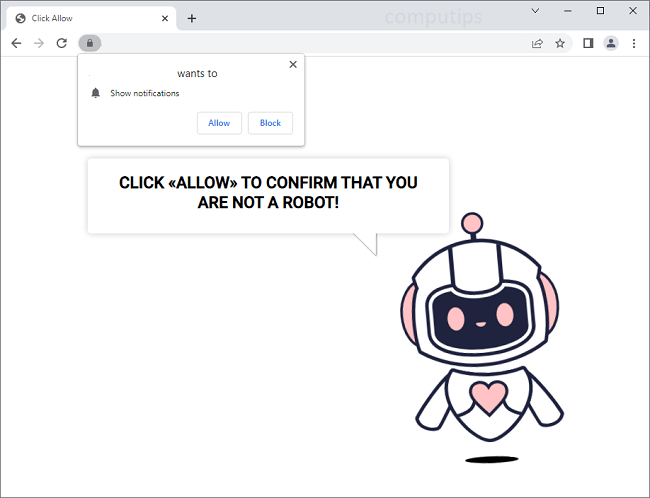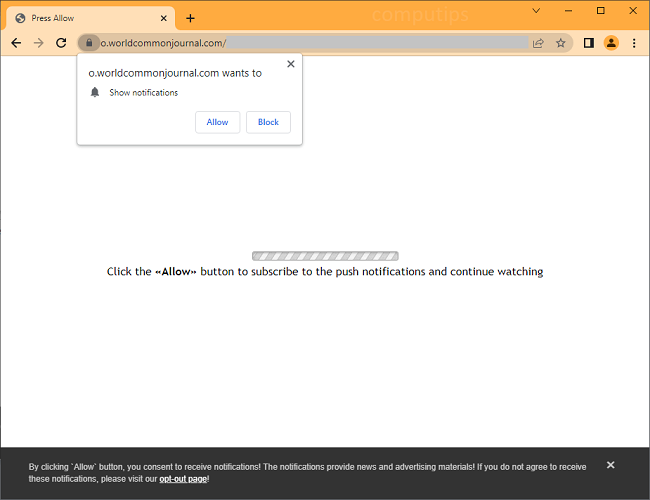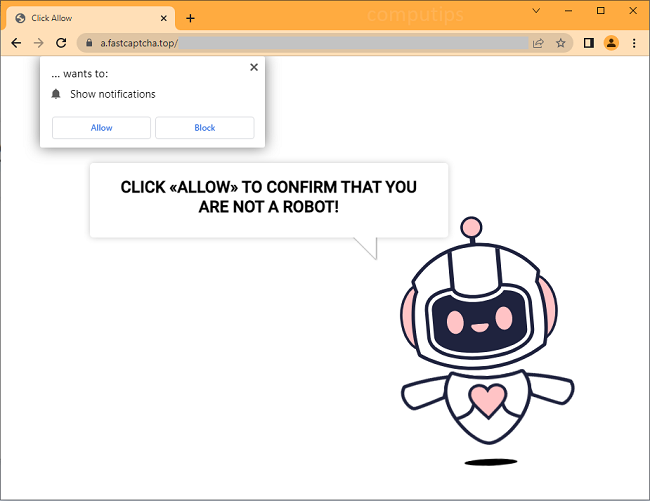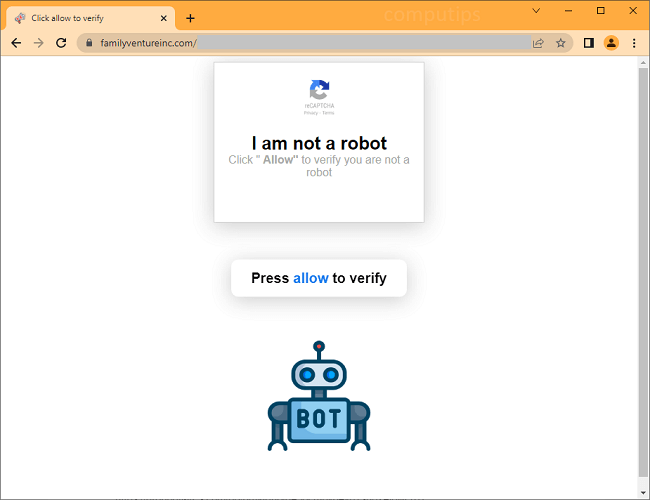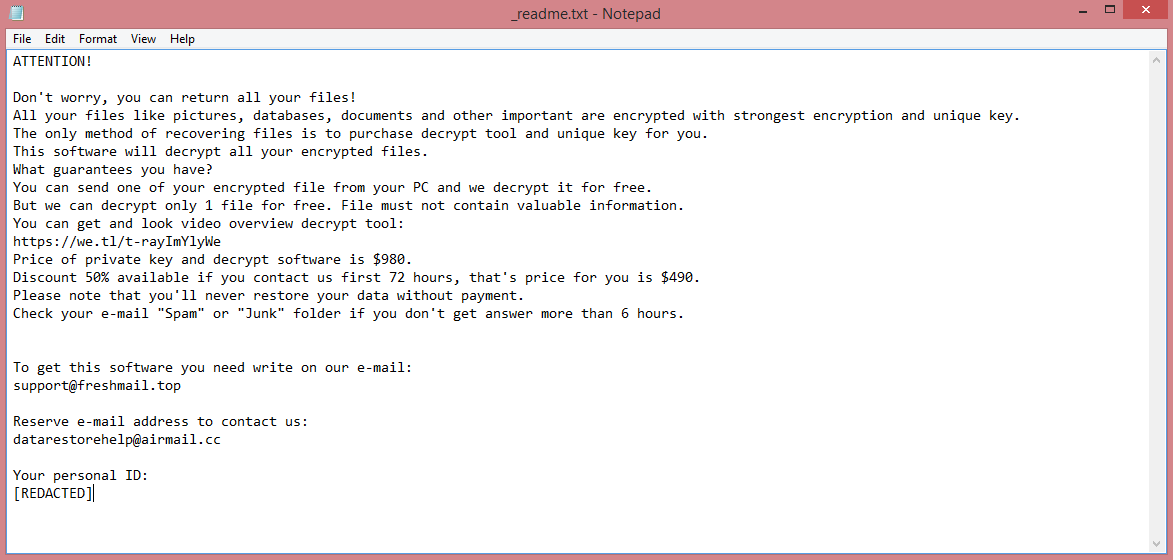
What is Goba ransomware?
Goba is a ransomware-type virus discovered only a few days ago. It belongs to the STOP/Djvu ransomware family, which means it is similar to other STOP/Djvu viruses, like Qotr. That is because all these viruses share the same template.
As a ransomware program, Goba attempts to make money by encrypting the files on the infected computer. These files cannot be opened or edited in any way unless they’re decrypted. The hackers behind Goba demand money to perform this procedure. The amount of money they demand is quite significant, 980 or 490 US dollars. Evidently, the hackers are hoping that the victim would have enough valuable files to justify this price.
These demands are communicated to the victim through a text file called “_readme.txt”, which you can read on the image above. Please note, however, that this note is not unique to Goba ransomware. All Djvu viruses use the same note. As such, the note can’t be used to identify the ransomware. To do that, you need to check the extension of the encrypted files. Those encrypted by Goba have .goba file extension.
After reading all this, you’re probably wondering whether it’s possible to avoid paying the hackers. And the answer is yes. The guide below will explain how to remove Goba ransomware and decrypt .goba files without even talking to the criminal. Not all files may be recoverable, however.
![Reopen ransom note:
Your Files Are Has Been Locked
Your Files Has Been Encrypted with cryptography Algorithm
If You Need Your Files And They are Important to You, Dont be shy Send Me an Email
Send Test File + The Key File on Your System (File Exist in C:/ProgramData example : KEY-SE-24r6t523 or RSAKEY.KEY) to Make Sure Your Files Can be Restored
Make an Agreement on Price with me and Pay
Get Decryption Tool + RSA Key AND Instruction For Decryption Process
Attention:
1- Do Not Rename or Modify The Files (You May loose That file)
2- Do Not Try To Use 3rd Party Apps or Recovery Tools ( if You want to do that make an copy from Files and try on them and Waste Your time )
3-Do not Reinstall Operation System(Windows) You may loose the key File and Loose Your Files
4-Do Not Always Trust to Middle mans and negotiators (some of them are good but some of them agree on 4000usd for example and Asked 10000usd From Client) this Was happened
Your Case ID : [REDACTED]
Our Email:Reopenthefile@gmail.com
This is the end of the note. Below you will find a guide explaining how to remove Reopen ransomware.](https://www.computips.org/wp-content/uploads/2023/03/how-to-remove-reopen-ransomware.png)
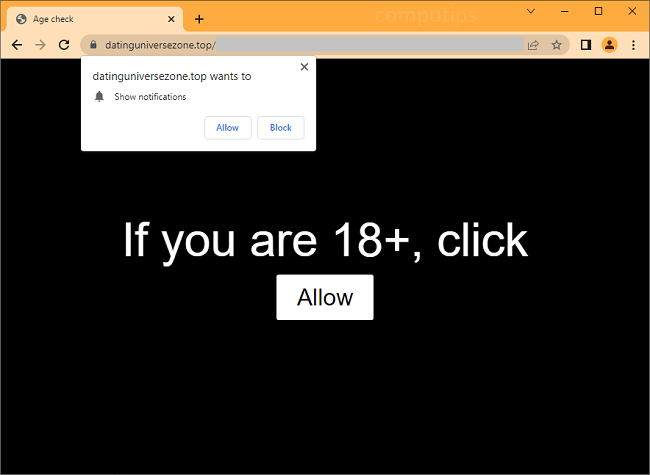
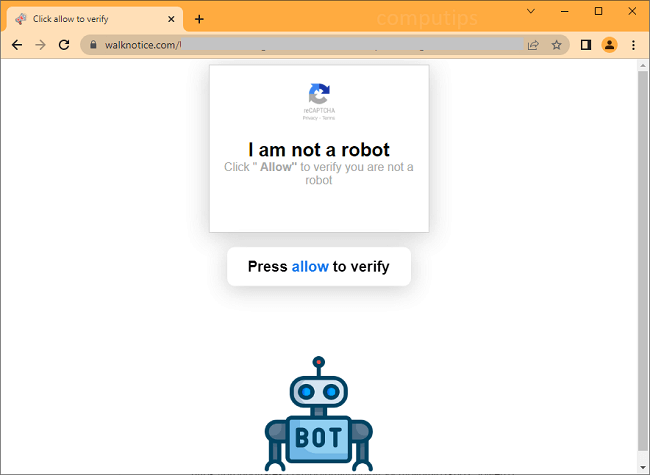
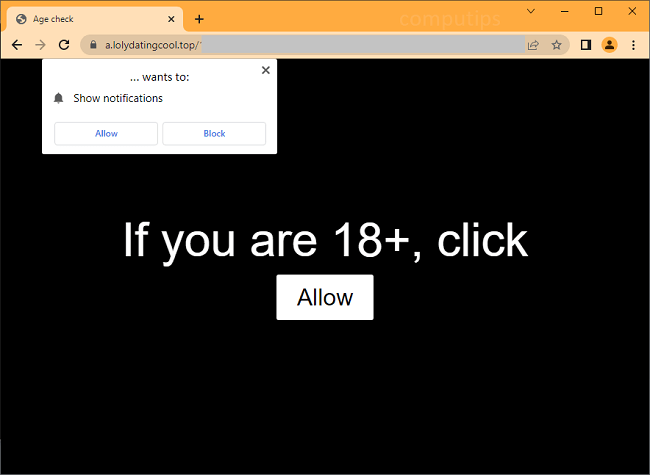
![SkullLocker ransom note:
Witaj,
Twoje pliki zostały zaszyfrowane przez SkullLocker ransomware. Aby odzyskać dostęp do nich, musisz zapłacić okup w ciągu 72 godzin. W przeciwnym razie dane zostaną trwale utracone.
Aby uzyskać więcej informacji na temat sposobu zapłaty okupu i odzyskiwania plików, przejdź na stronę internetową podaną poniżej.
[REDACTED]
Jeśli masz jakiekolwiek pytania, możesz skontaktować się z nami za pomocą adresu e-mail [REDACTED].
Nie próbuj usuwać programu ransomware ani próbować odzyskać danych za pomocą oprogramowania antywirusowego. Może to spowodować trwałe uszkodzenie Twoich plików.
Pamiętaj, że czas jest kluczowy. Im dłużej zwlekasz, tym mniejsze szanse na odzyskanie Twoich plików.
Pozdrawiamy,
Zespół ransomware
This is the end of the note. Below you will find a guide explaining how to remove SkullLocker ransomware.](https://www.computips.org/wp-content/uploads/2023/03/how-to-remove-skulllocker-ransomware.png)