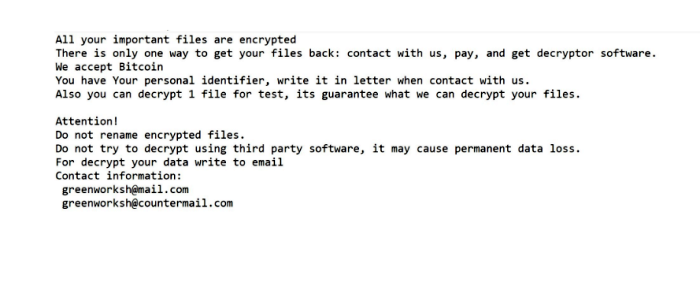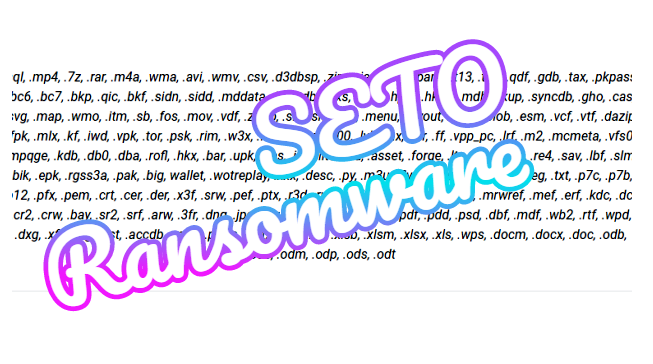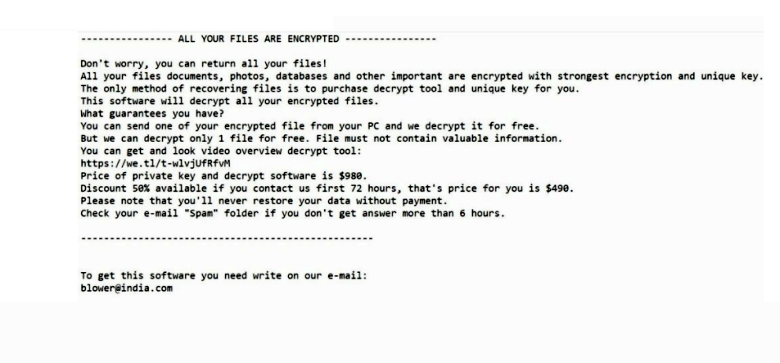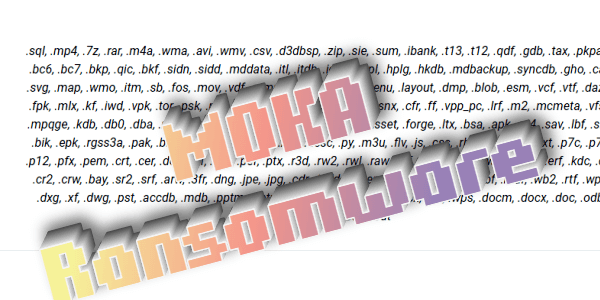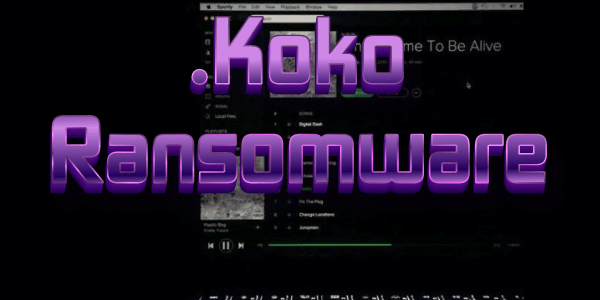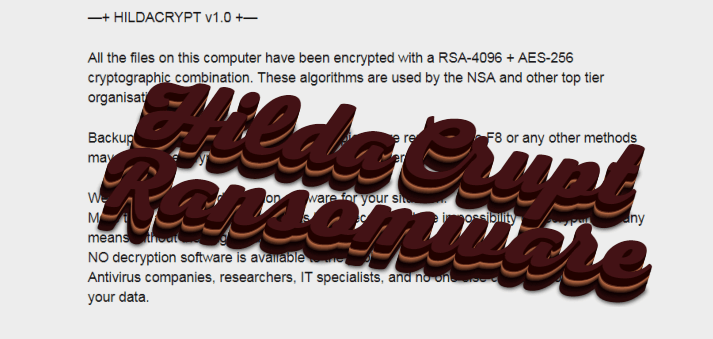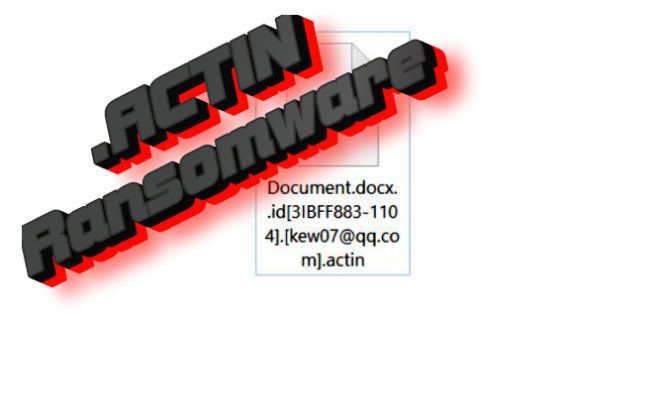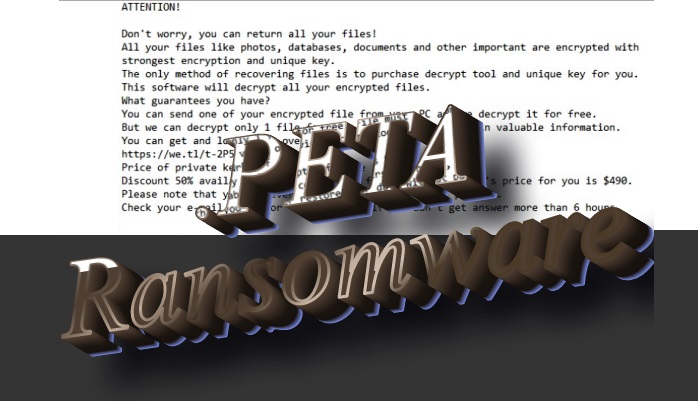What Is Meds ransomware?
Meds ransomware is a malicious program that infects innocent users through a malicious link or email attachment. After your files become unusable, Meds ransomware will be presented as an assistant, it will offer its help in decryption for a fee. Do not believe a single word. Meds ransomware will take your money from you and leave you alone with problems. While Meds ransomware is in your system, it will continue to infect you. We want to provide you assistance in removing Meds ransomware so that you can decrypt your files again.