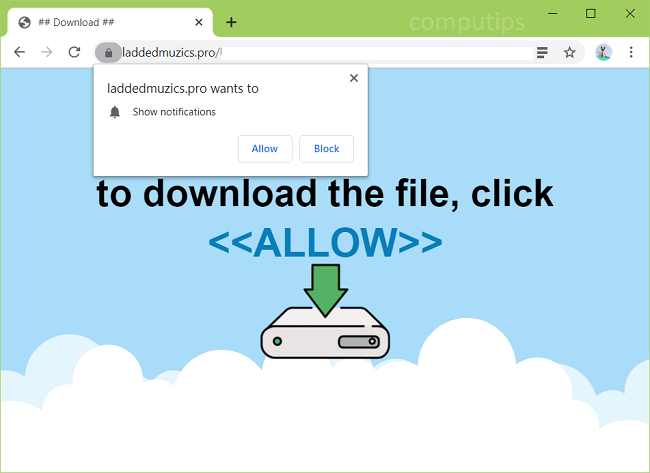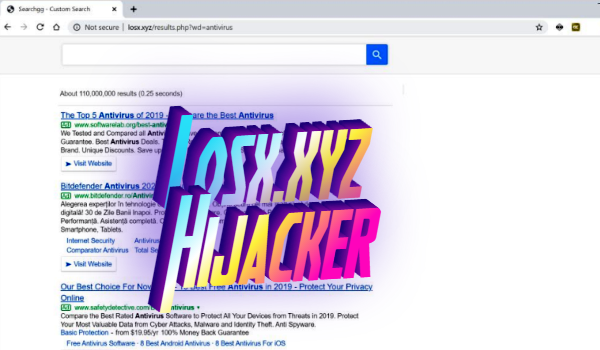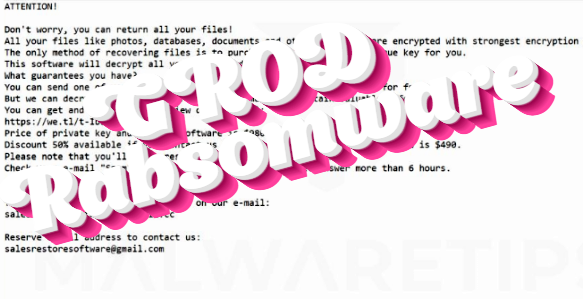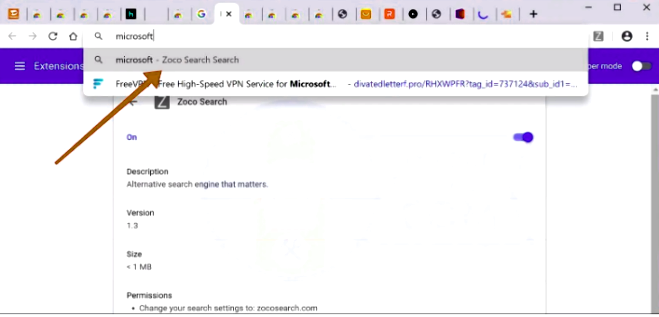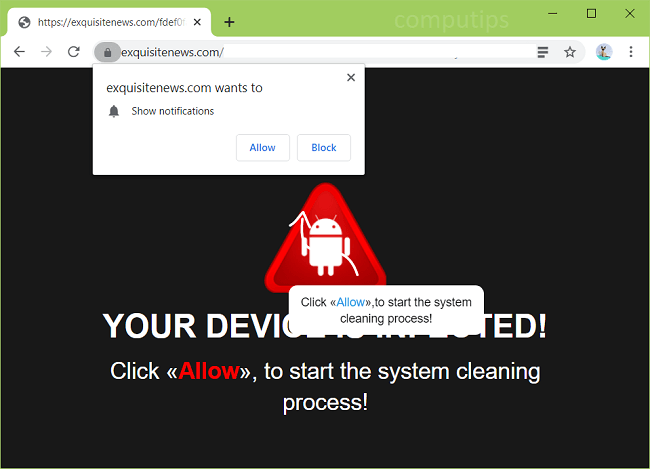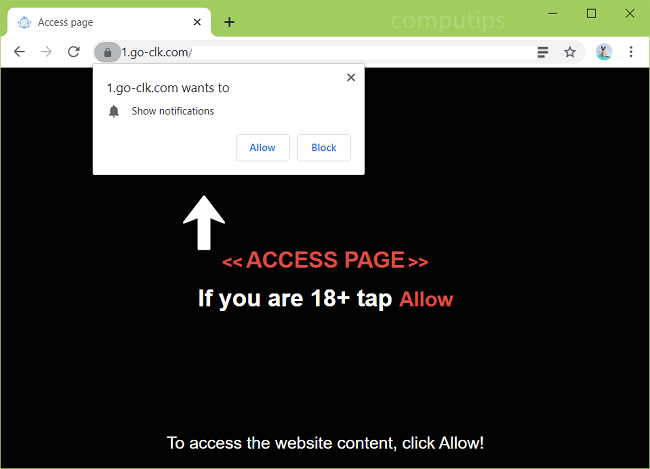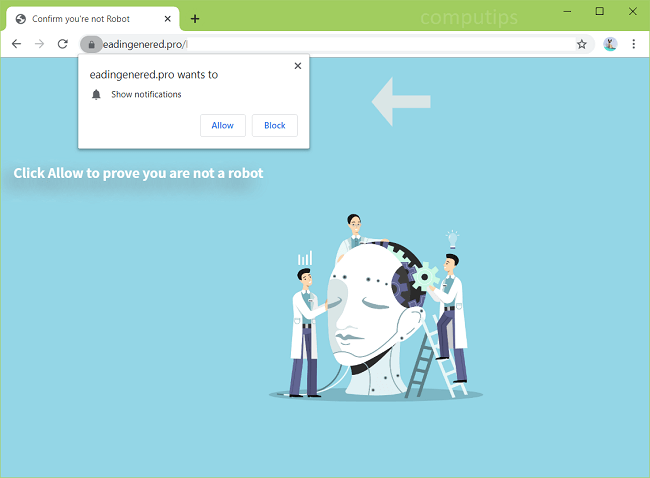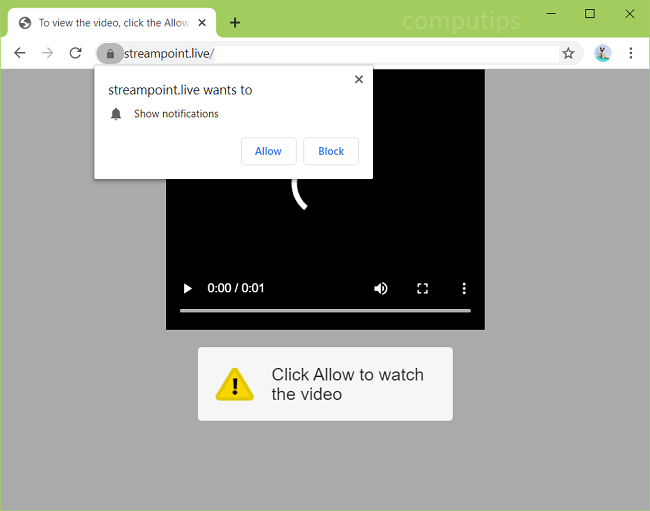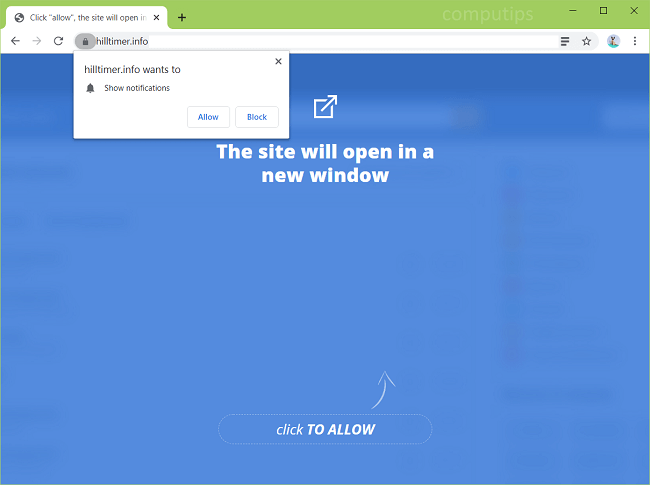
Wat is Hilltimer.info?
Als Hilltimer.info en andere ongewenste websites steeds nieuwe tabbladen openen of u er regelmatig naar wordt doorverwezen wanneer u op links klikt, is er waarschijnlijk adware op uw computer of smartphone geïnstalleerd. Adware kan op een pc of een ander apparaat met internetverbinding terechtkomen, samen met een gratis programma of illegale software. Hilltimer.info probeert, wanneer het wordt geopend, gebruikers te misleiden om het toe te staan om meldingen op hun apparaten weer te geven. Het kan gebruikers vertellen dat ze op Toestaan moeten klikken in het pop-upvenster "Meldingen weergeven" om door te gaan naar de site, een video te bekijken, te bevestigen dat ze 18+ zijn, enzovoort. Als iemand op Toestaan klikt, beginnen Hilltimer.info-meldingen ze te spammen met advertenties voor duistere sites en softwareaanbiedingen, die keer op keer op hun scherm verschijnen. U kunt deze stap-voor-stap handleiding gebruiken om van de adware af te komen en Hilltimer.info pop-ups en meldingen van uw computer of telefoon te verwijderen.