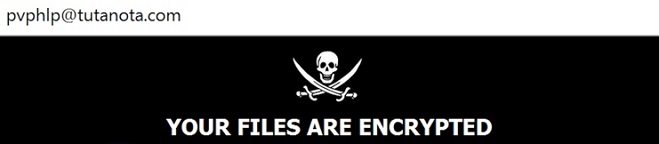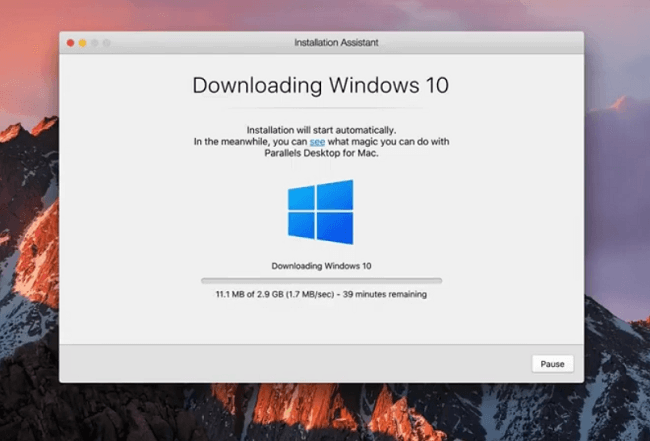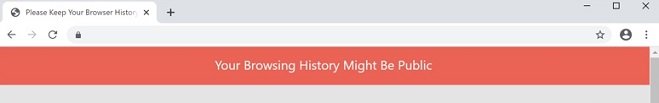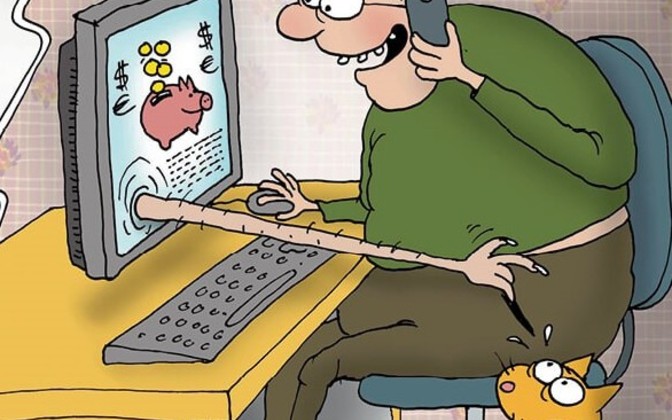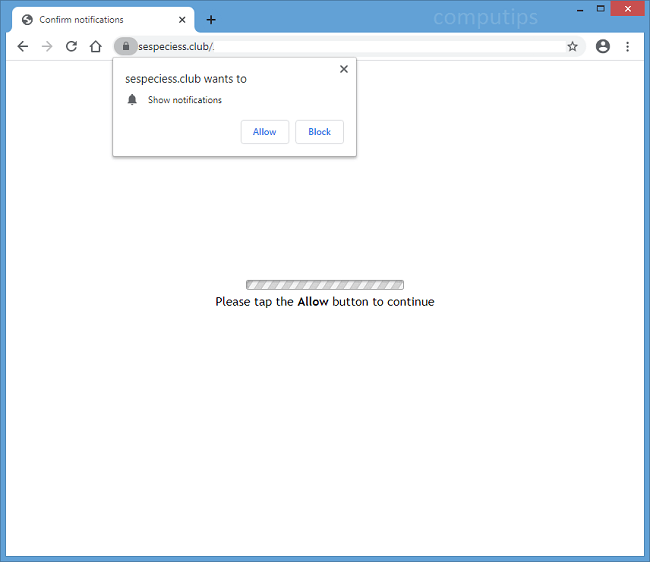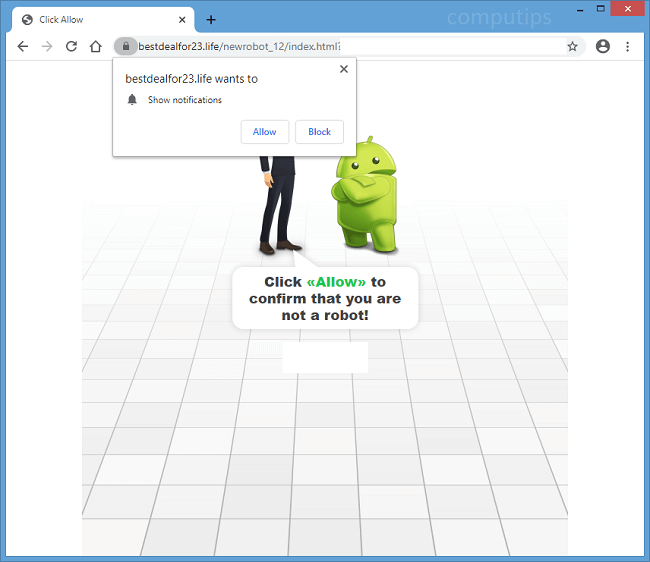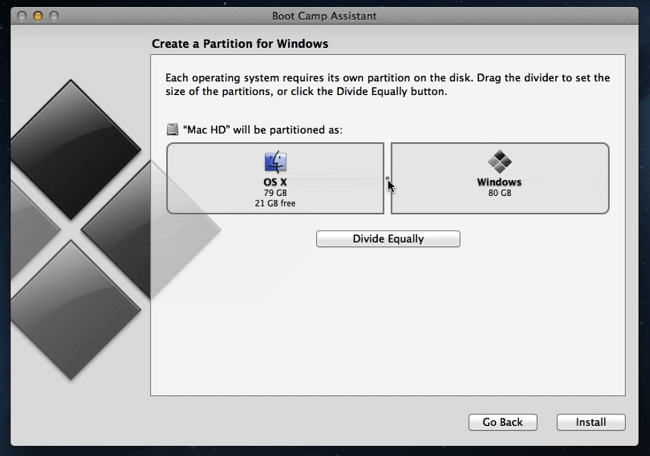
There are two main ways to use Windows on a Macbook: install Windows alongside macOS via Boot Camp, or create a Windows virtual machine using Parallels Desktop, VirtualBox or other virtualization software. Installation via Boot Camp may be preferable if you need to run resource-extensive Windows programs, for example latest 3D games, and if you don’t want to spend extra money on virtualization apps. You will still need to purchase a Windows product key, however. Using Boot Camp is better for performance because only one operating system is running at the time, while with virtual machines your Mac’s resources are split between macOS and Windows. This article will guide you step by step through downloading and installing Windows 10 (or another version) via Boot Camp.