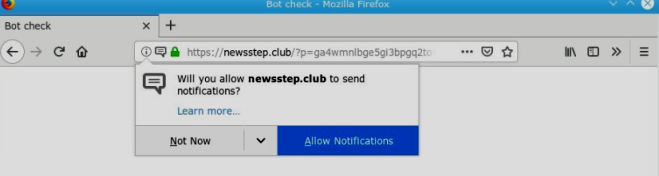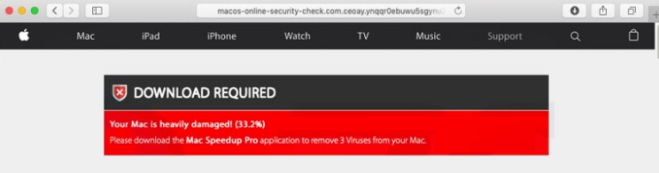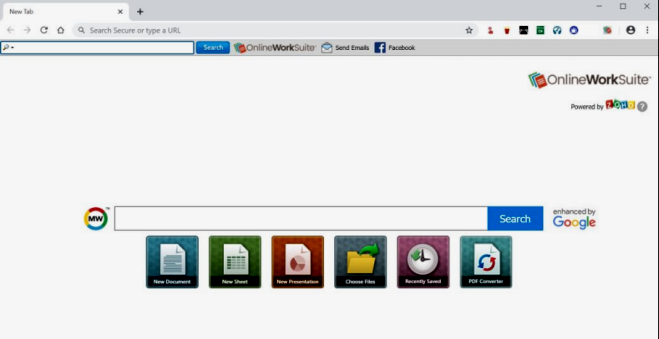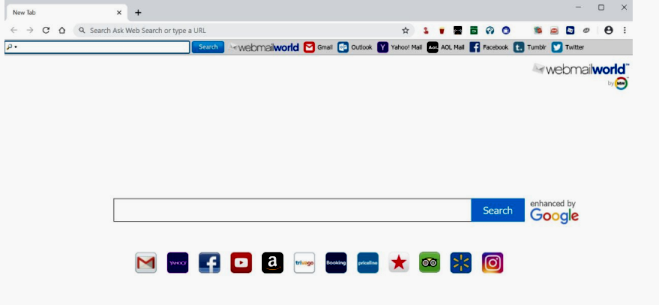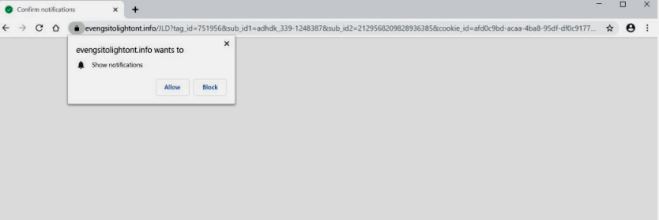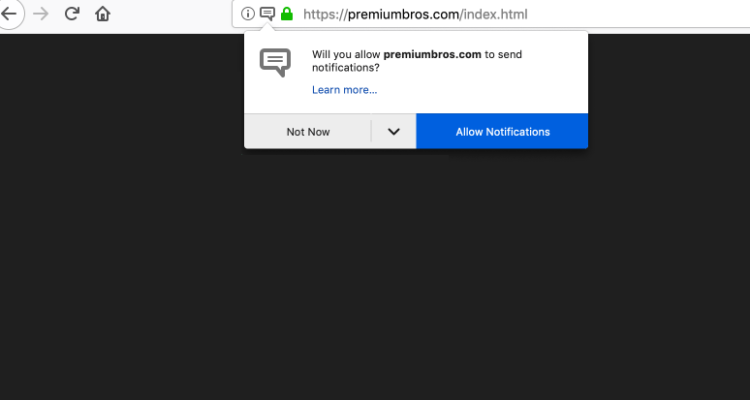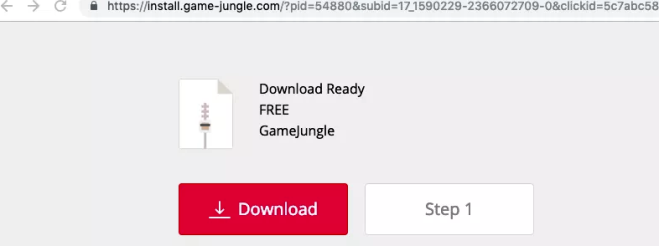
What Is Game Jungle?
Game Jungle is a browser hijacker which was created to change the browser settings without knowledge or consent of user, as well as show you unwanted ads. Game Jungle will bring you a lot of inconveniences. For example, virus will change the search engine of your browser to http://feed.game-jungle.com, which will redirect to the left pages to generate advertising revenue. You will be attacked by pop-ups, ads, advertisements.This can lead to infection of your computer and slow down your system. Game Jungle will bring inconvenience to you also by the fact that it will change your home page, and instead of the search engine you will see feed.game-jungle.com. So, this article was created to help you remove Game Jungle. Read further.