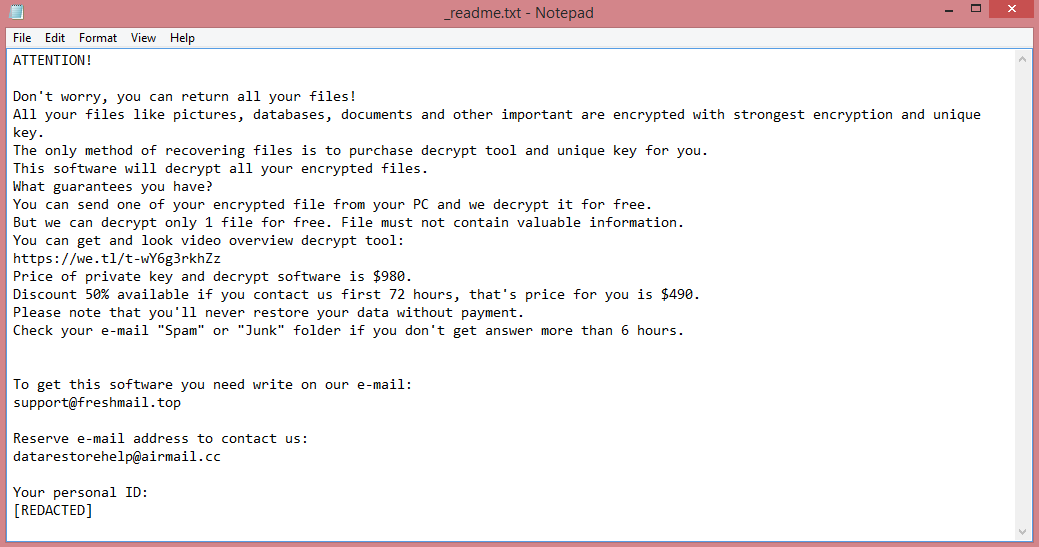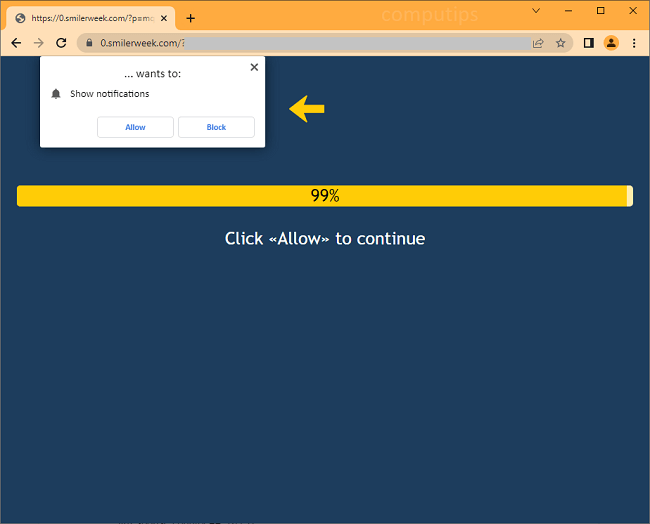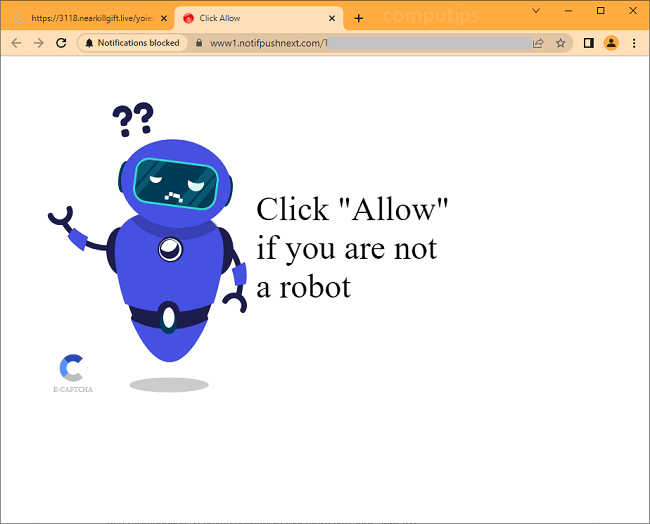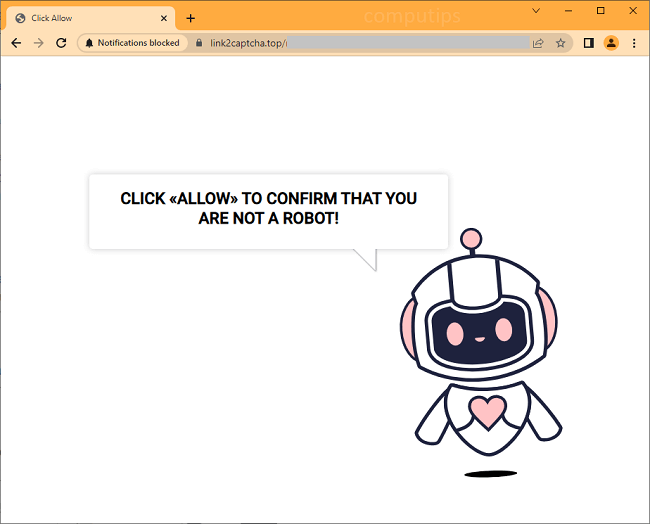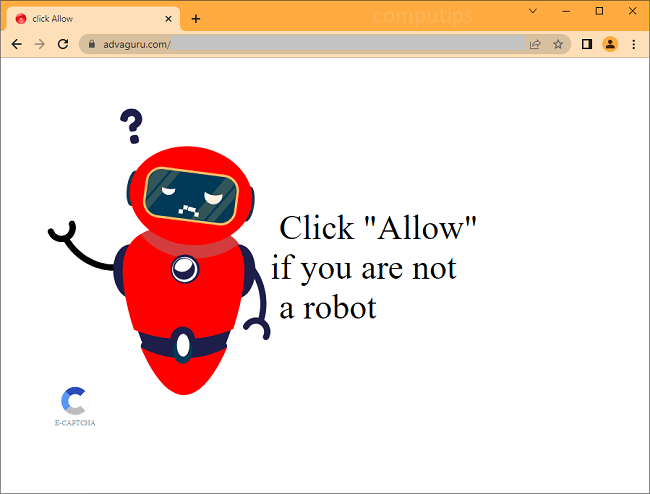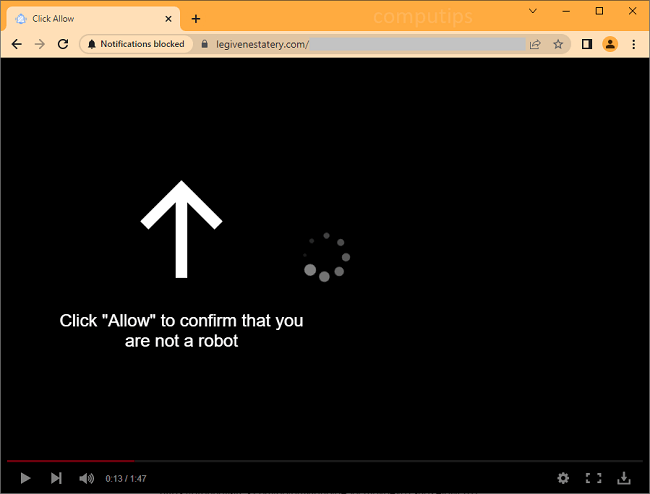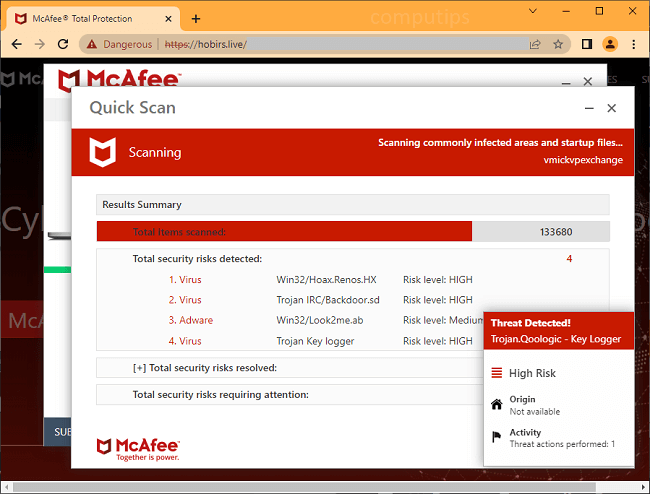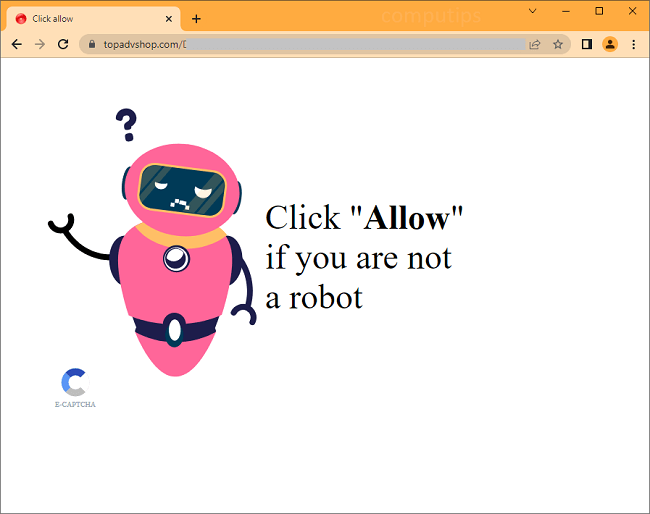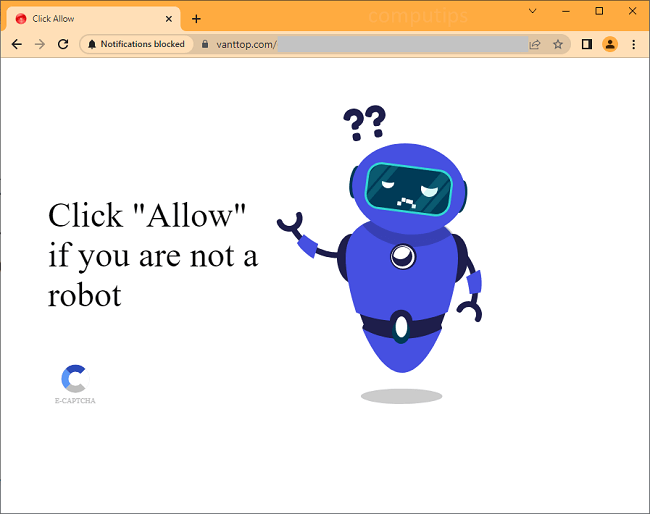![ZFX ransom note:
::: Hey :::
Small FAQ:
.1.
Q: What's going on?
A: Your files have been encrypted. The file structure was not affected, we did our best to prevent this from happening.
.2.
Q: How to recover files?
A: If you want to decrypt your files, you will need to pay us.
.3.
Q: What about guarantees?
A: It's just business. We are absolutely not interested in you and your transactions, except for profit. If we do not fulfill our work and obligations, no one will cooperate with us. It's not in our interest.
To check the possibility of returning files, you can send us any 2 files with SIMPLE extensions (jpg, xls, doc, etc... not databases!) and small sizes (max 1 mb), we will decrypt them and send them back to you. This is our
guarantee.
.4.
Q: How to contact you?
A: You can write to us at our mailboxes: CryptedData@tfwno.gf
.5.
Q: How will the decryption process take place after payment?
A: After payment, we will send you our scanner-decoder program and detailed instructions for use. With this program you will be able to decrypt all your encrypted files.
.6.
Q: If I don't want to pay bad people like you?
A: If you do not cooperate with our service - it does not matter to us. But you will lose your time and data because only we have the private key. In practice, time is much more valuable than money.
:::BEWARE:::
DO NOT try to modify encrypted files yourself!
If you try to use third party software to recover your data or antivirus solutions - back up all encrypted files!
Any changes to the encrypted files may result in damage to the private key and, as a result, the loss of all data.
Note:
::::::IF WE HAVE NOT RESPONSE YOU BY MAIL WITHIN 24 HOURS::::::
Spare contact for communication:
If we have not answered your email within 24 hours, you can contact us via the free messenger qTox
Download from the link https://tox.chat/download.html
Next go qTox 64-bit
after downloading the program, install it and go through a short registration.
Our Tox ID
[REDACTED]
This is the end of the note. Below you will find a guide explaining how to remove ZFX ransomware.](https://www.computips.org/wp-content/uploads/2023/01/how-to-remove-zfx-ransomware.png)
What is ZFX ransomware?
ZFX is a new ransomware program; this means it’s a virus that encrypts the victims’ files and holds them ransom.
The virus performs several actions. The most important one is file encryption, but it also renames the files (adding information to the filenames and giving them .ZFX file extension), changes the desktop wallpaper (for visibility purposes), and creates a ransom note named “+README-WARNING+.txt”.
The note, which can be read in full on the image above, contains a rather lengthy FAQ as well as some contact information. Despite this, it does not mention how much money hackers want for decryption. Perhaps the hackers intend to negotiate with each victim, or don’t want to scare people away by mentioning their high prices.
Either way, you should not pay these criminals as it is not a reliable procedure. They can take the payment and disappear without decrypting your data, or they can choose to attack you again afterwards. Instead, perhaps you should learn about other ways to remove ZFX ransomware and decrypt .ZFX files. The guide below contains several such methods.