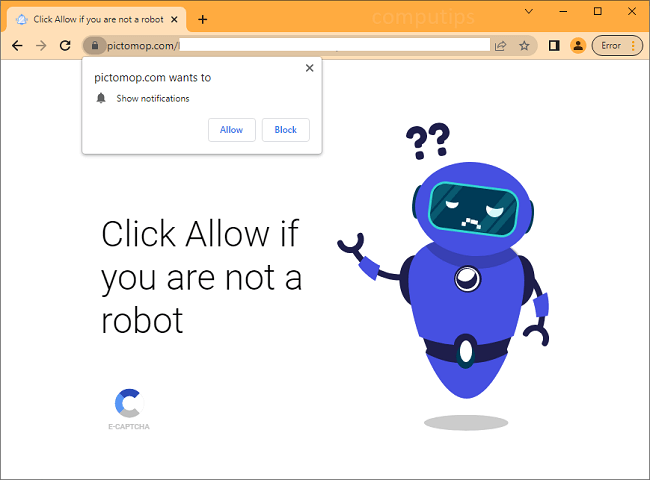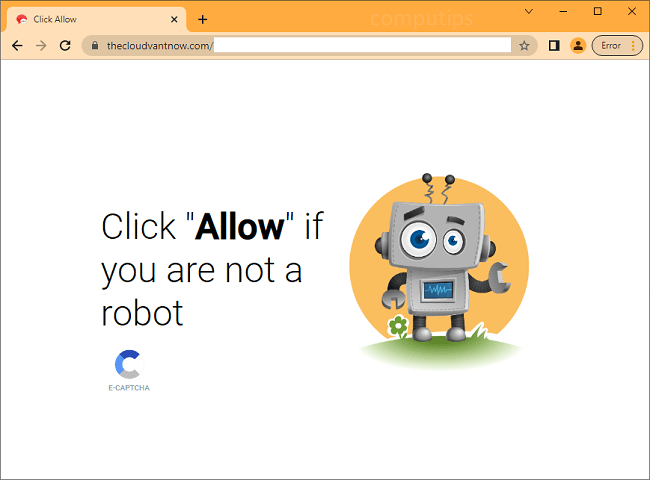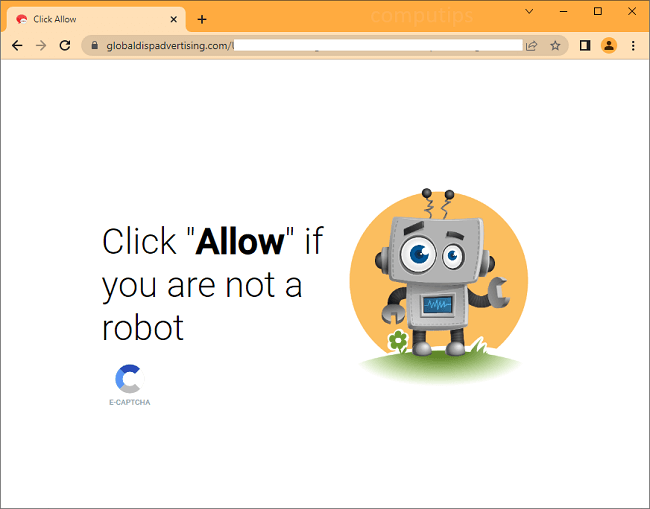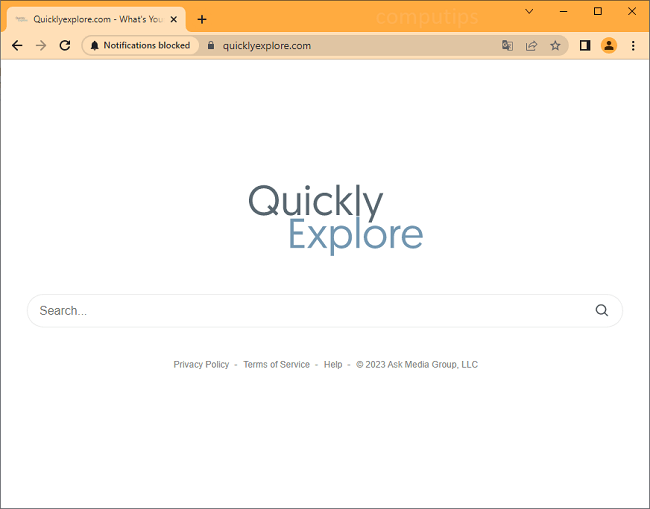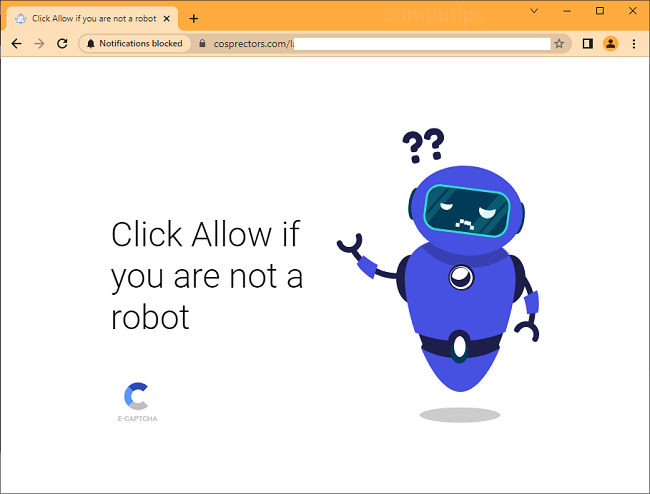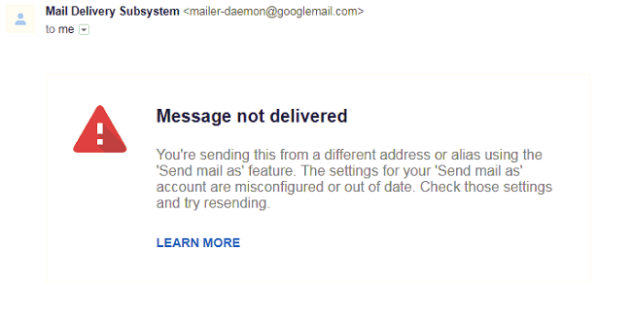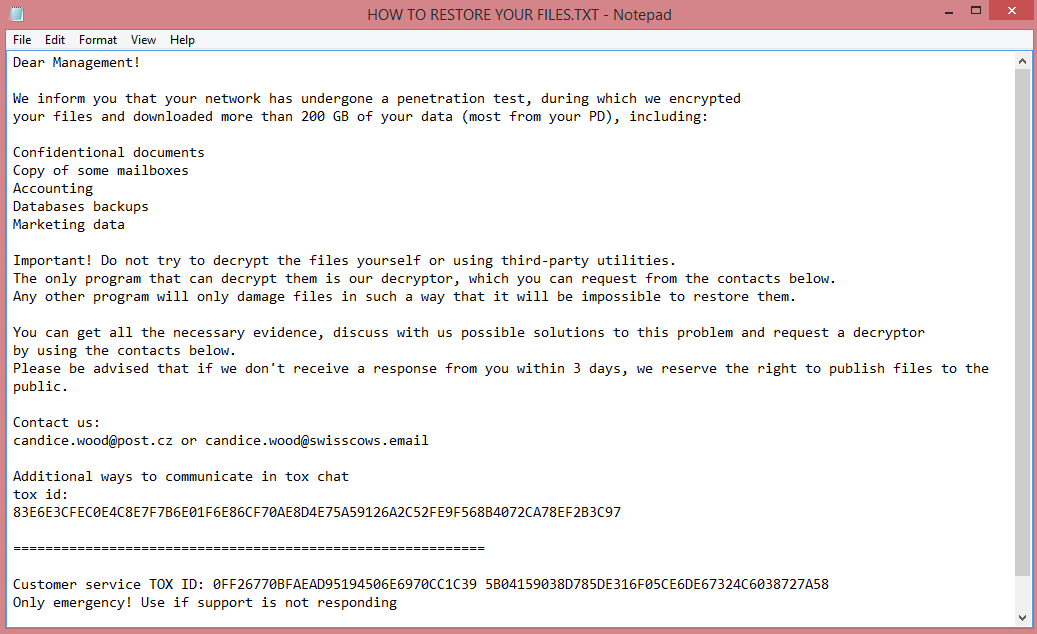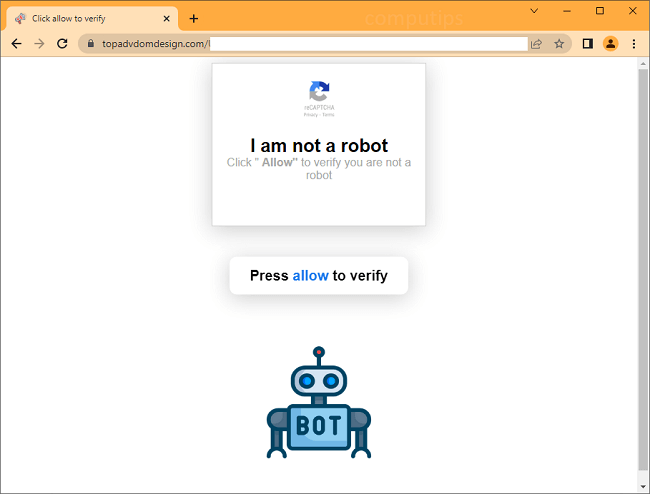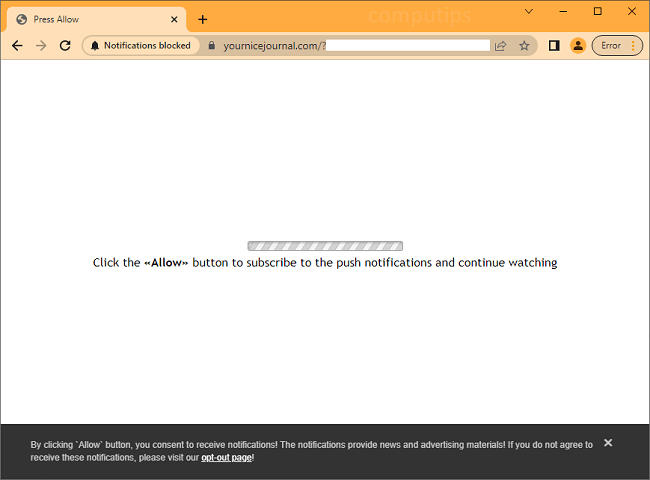
What Is Yournicejournal.com?
Yournicejournal.com is a dubious website which tries to make users accept its notifications request. Yournicejournal.com tells users that they need to turn on its notifications in order to access a page, watch a video, download a file, or for another reason. If someone does turn on notifications from Yournicejournal.com, the notifications will start appearing on the person’s screen periodically with ads, clickbait links, fake alerts, scammy messages, prompts to download some programs, etc. The notifications will appear in the lower right hand corner of the screen on Windows, in the top right hand corner on macOS, or on the status bar on Android.