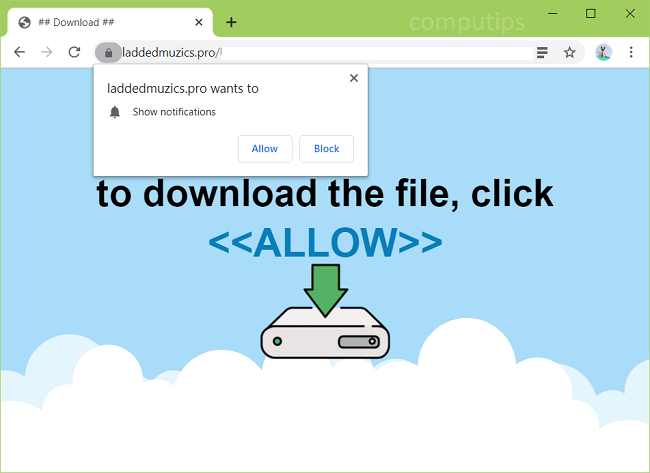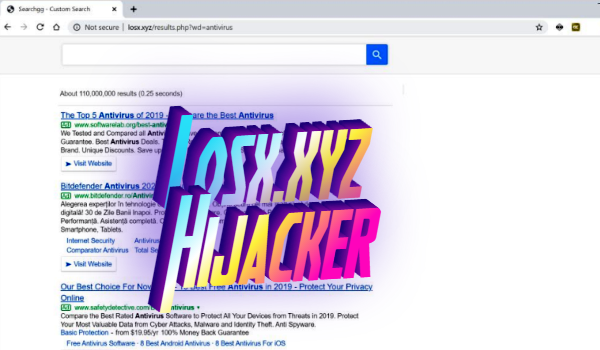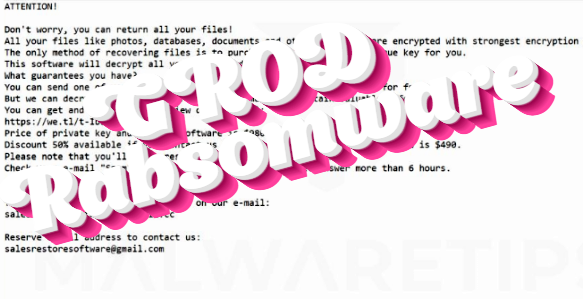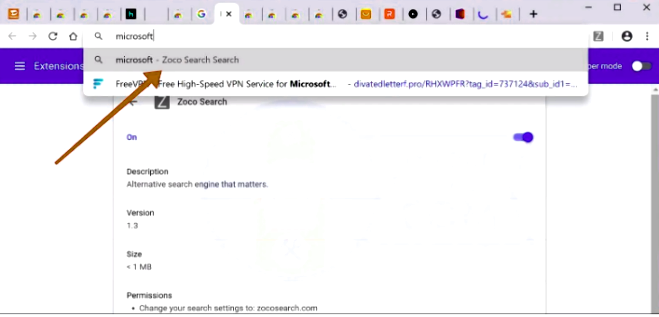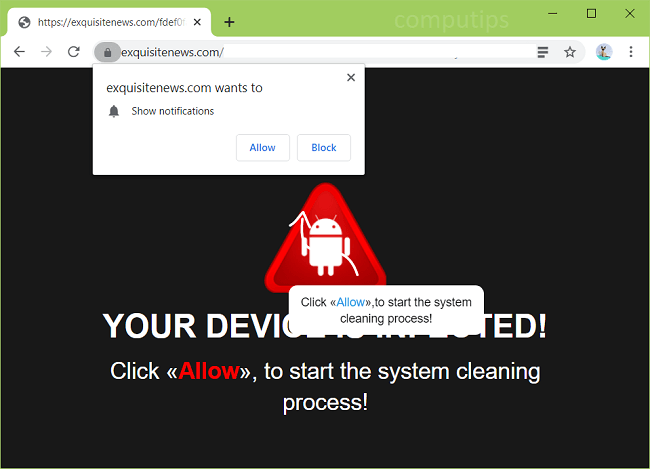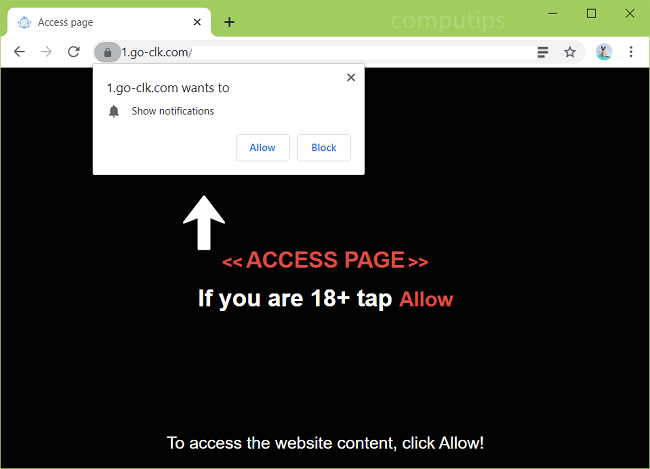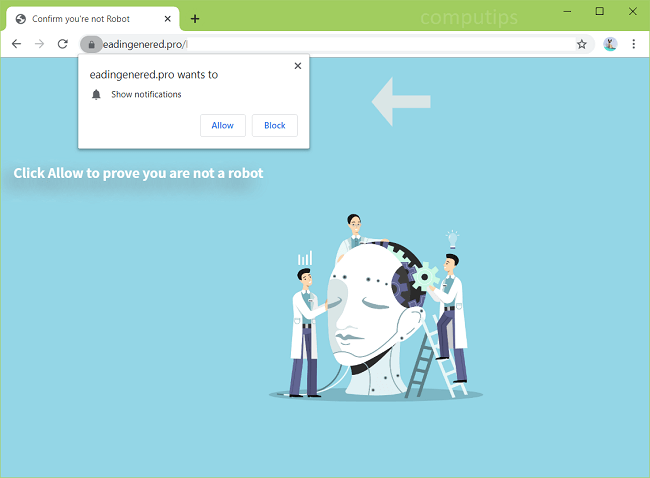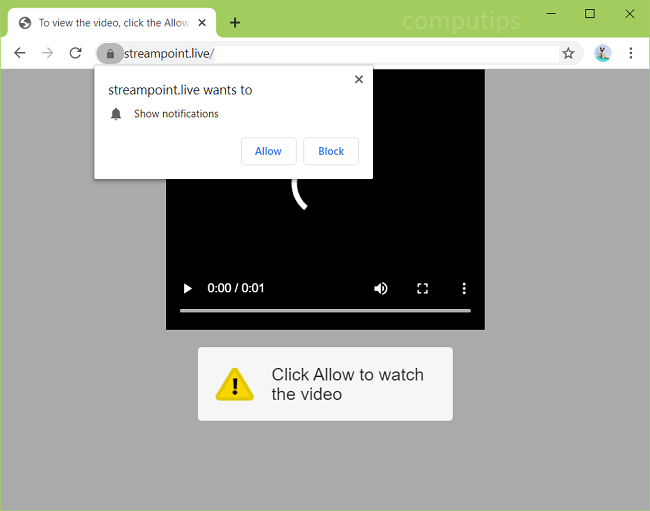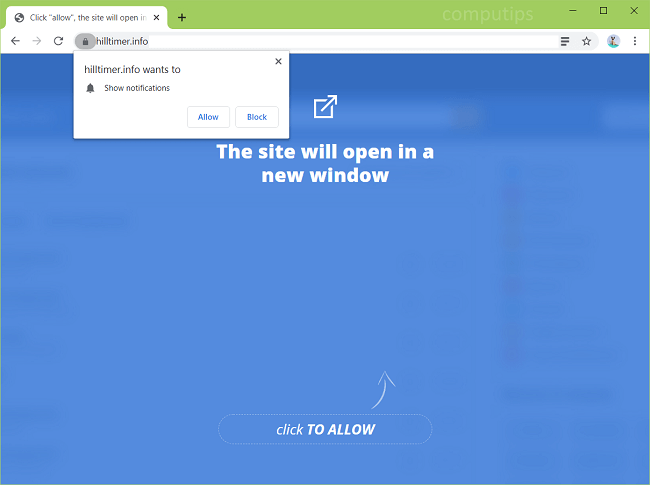
Что такое Hilltimer.info?
Если Hilltimer.info и другие нежелательные веб-сайты продолжают открываться в новых вкладках или вы регулярно перенаправляетесь на них при нажатии на ссылки, вероятно, на вашем компьютере или смартфоне установлено рекламное ПО. Рекламное ПО может оказаться на ПК или другом устройстве, подключенном к Интернету, вместе с некоторыми бесплатными программами или пиратским ПО. Hilltimer.info при открытии пытается обманом заставить пользователей отображать уведомления на их устройствах. Он может сообщать пользователям, что они должны нажать Разрешить во всплывающем окне «Показать уведомления», чтобы перейти на сайт, просмотреть видео, подтвердить, что им исполнилось 18 лет, и так далее. Если кто-то нажмет «Разрешить», уведомления Hilltimer.info начнут засыпать их спамом с рекламой сомнительных сайтов и предложений программного обеспечения, снова и снова появляясь на их экране. Вы можете использовать это пошаговое руководство, чтобы избавиться от рекламного ПО и удалить всплывающие окна и уведомления Hilltimer.info со своего компьютера или телефона.