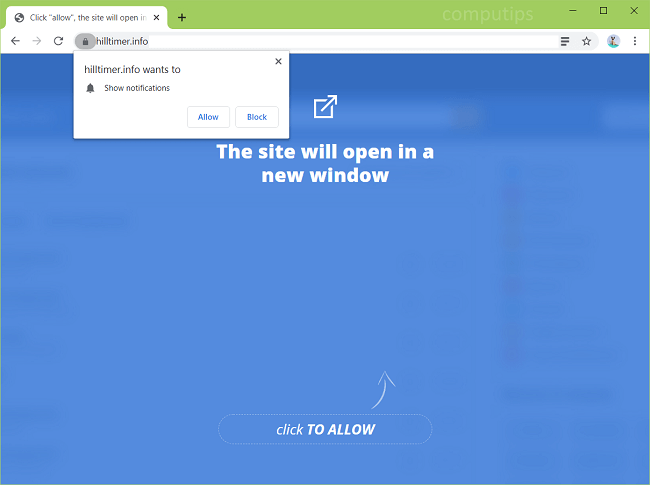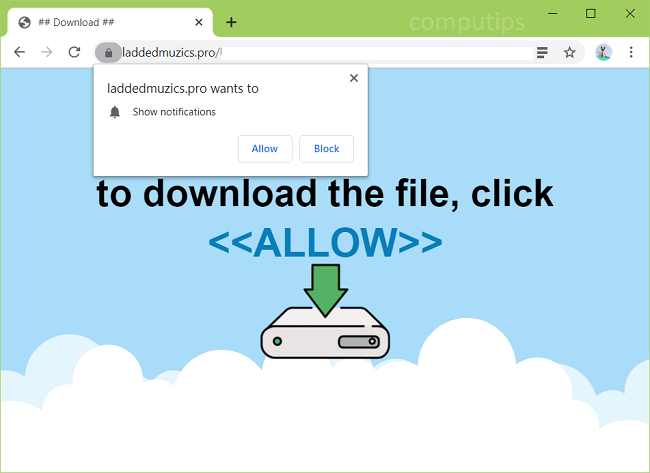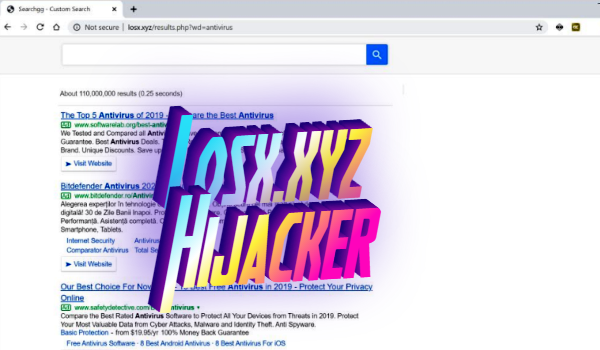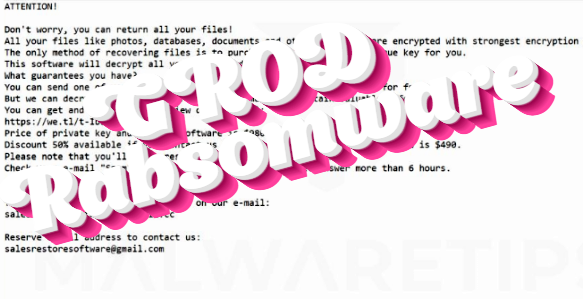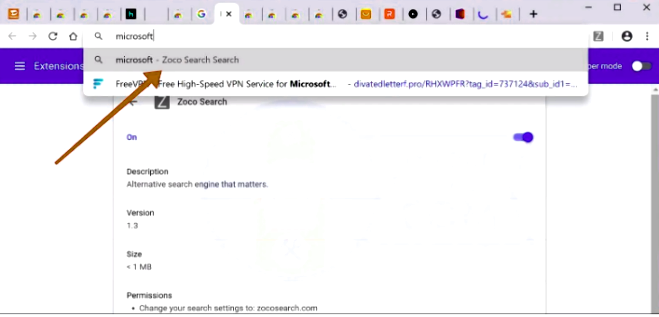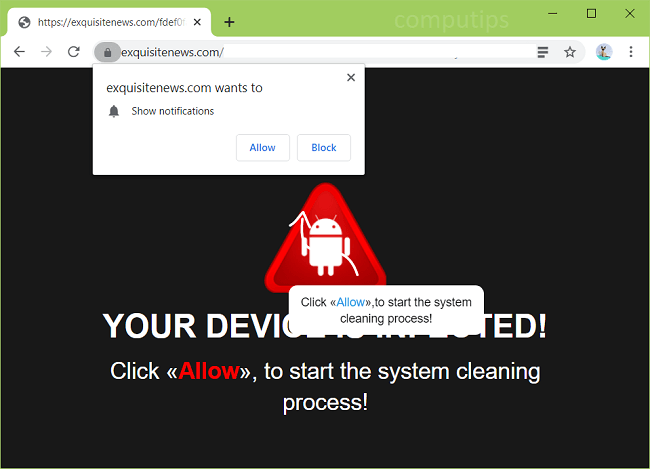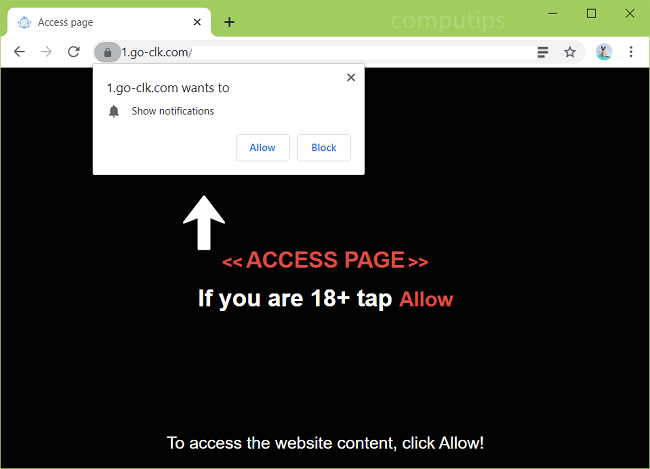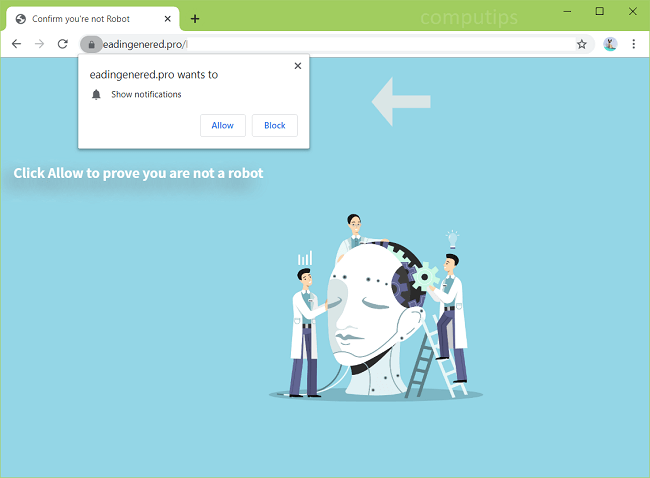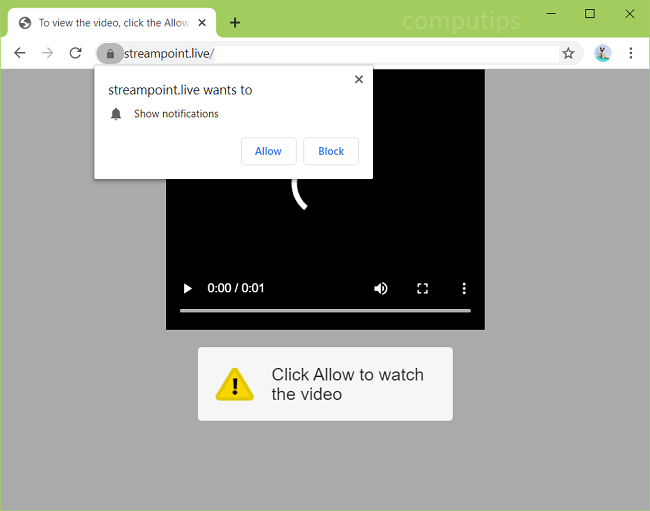What Is Go-clk.com?
Go-clk.com (1.go-clk.com, 2.go-clk.com, etc.) might start popping up on your Chrome, Firefox, Safari or another browser from time to time and prompt you to click or tap Allow on a little pop-up box for one reason or another: to proceed to the site you wanted to see, to watch a video, to confirm that you are of age, and so on (see the screenshot above). If you click Allow, that will turn on notifications from that website on your computer or phone. Go-clk.com notifications will begin popping up from time to time and invite you to visit shady websites or download fake software updates. If Go-clk.com keeps popping up on your browser by itself, that might be a result of adware getting installed on your system. Adware might have been installed together with some free or pirated program or game from the Internet. You may follow instructions below to uninstall the adware and remove Go-clk.com pop-ups and notifications from your browser. READ MORE