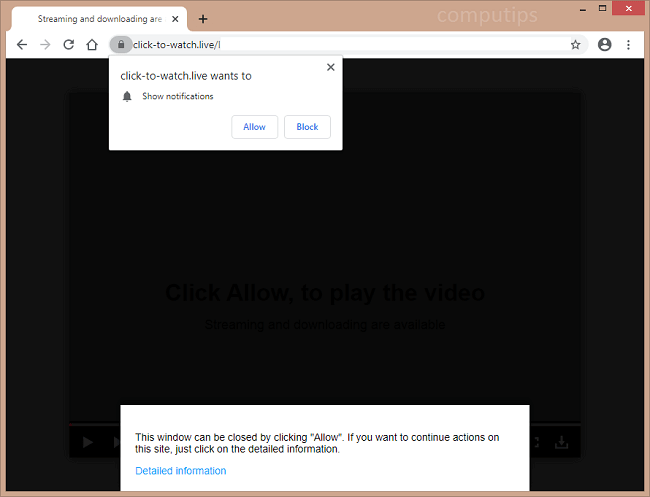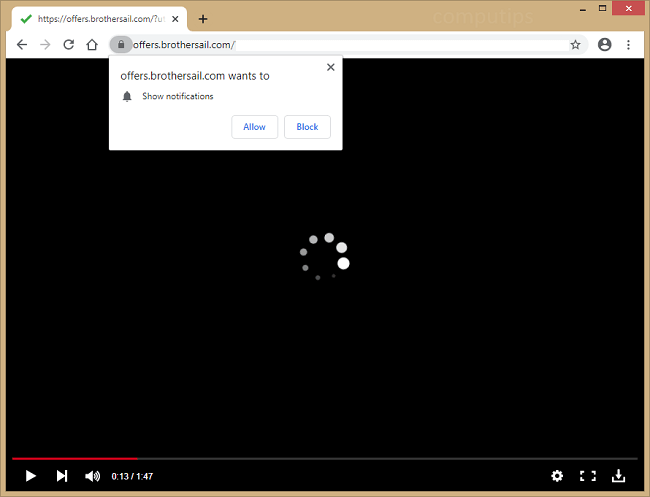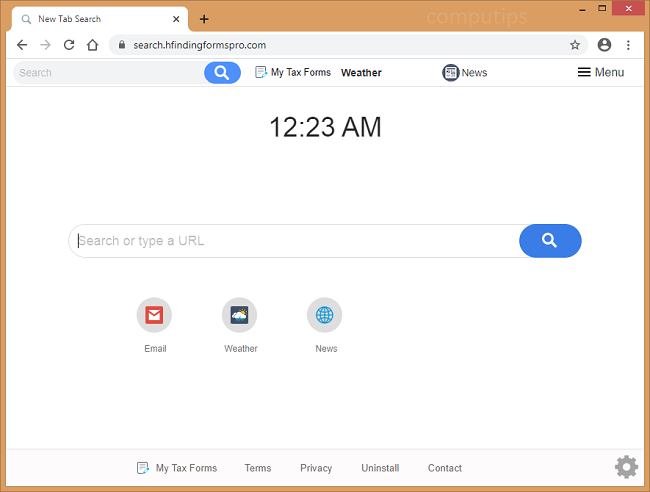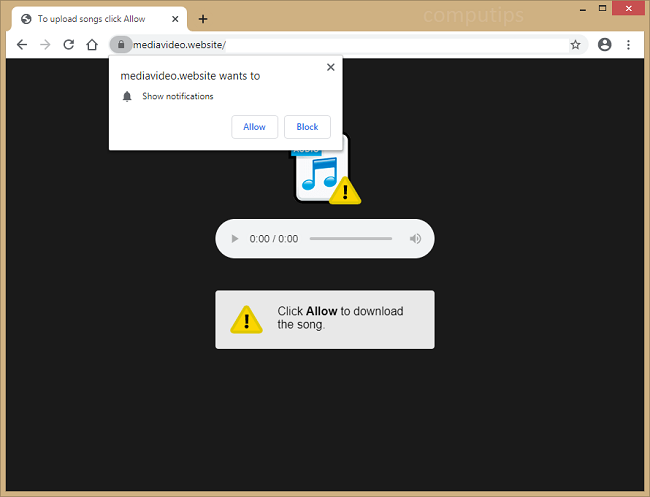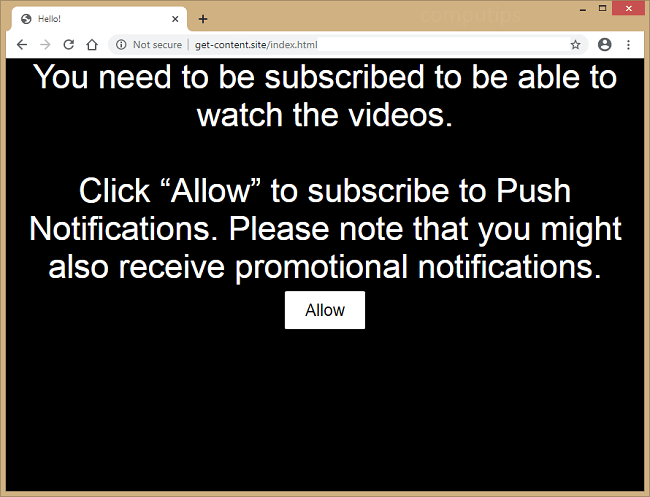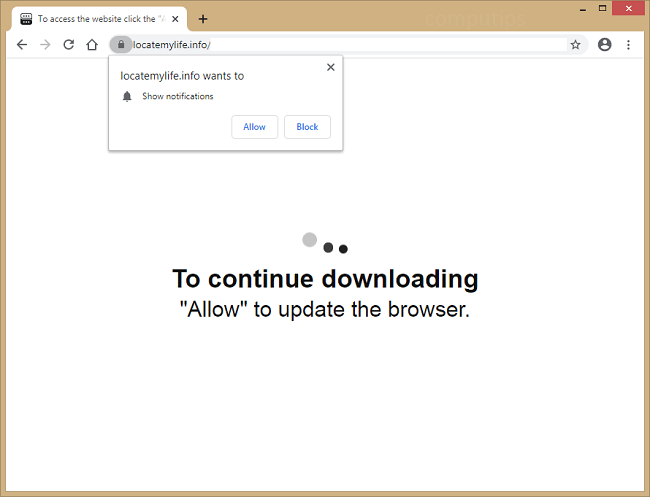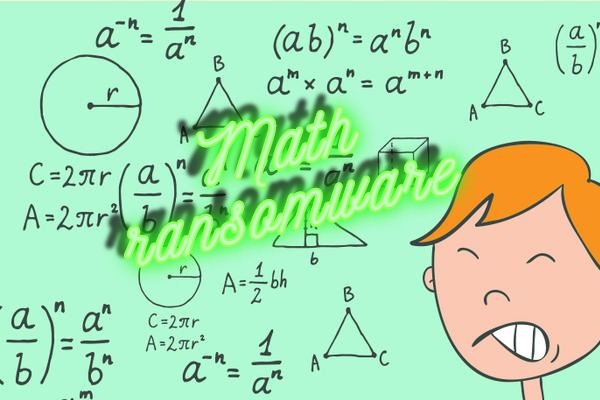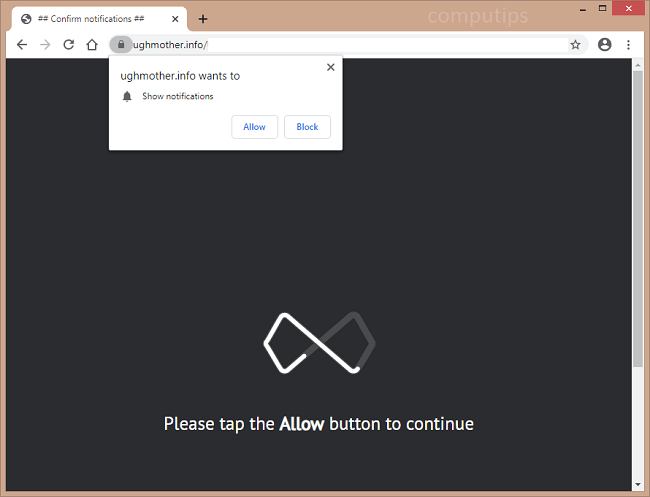
What Is Ughmother.info?
Ughmother.info is a deceptive site that asks users to enable its browser notifications for one reason or another: to access contents of a site, to watch a video, to solve a CAPTCHA, to start a download, and so on. If a user allows Ughmother.info to show notifications, those will start popping up periodically in the top right or bottom right corner of the screen. Ughmother.info notifications will spam the user with links to untrustworthy sites or software offers. Ughmother.info site might open on a browser after a user visits a rogue or hacked site, or Ughmother.info pop-ups may be a result of adware getting installed on the computer. You may follow this step-by-step guide to get rid of adware and remove Ughmother.info pop-ups and notifications from your PC.