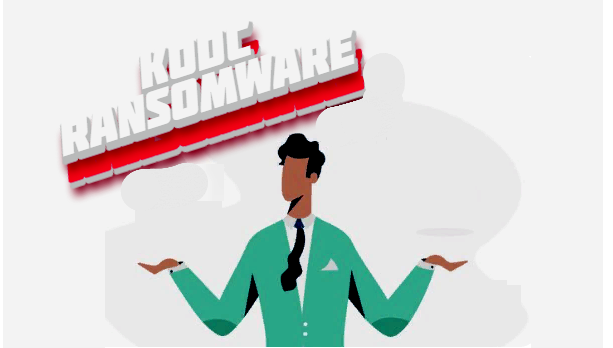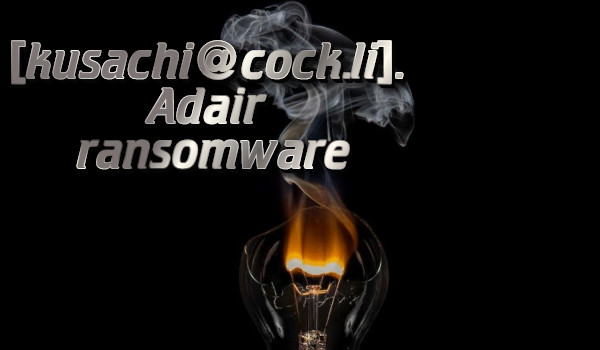What is BitPyLock?
BitPyLock is a ransomware virus that restricts access to files. It adds the .bitpy extension to encrypted files. If you see such an extension in the file name, then you cannot use them until BitPyLock is on your computer. Further, BitPyLock tries to extort money from users, asking for money in Bitcoin in exchange for access to files. Encrypted files include images, videos and files, .doc, .docx, .xls, .pdf and others