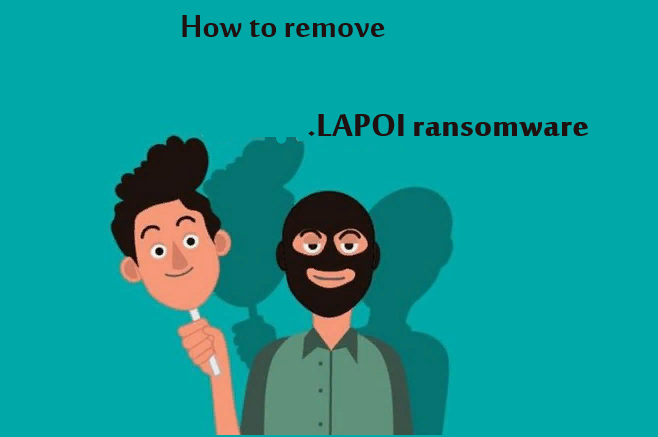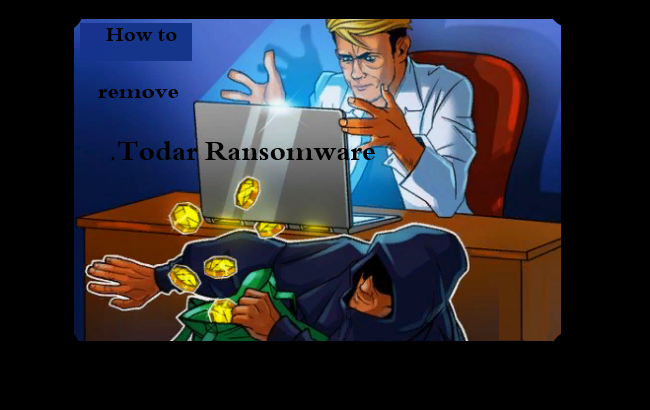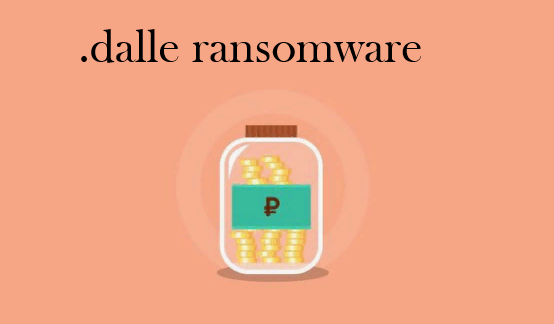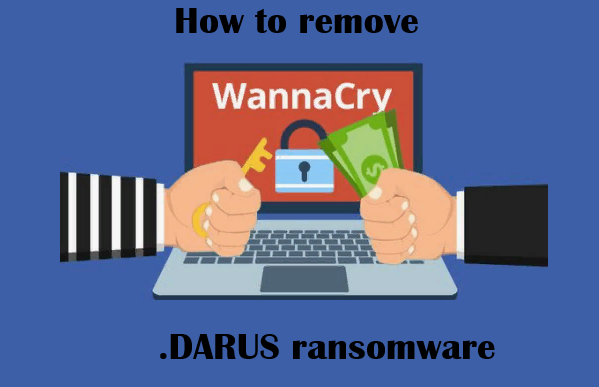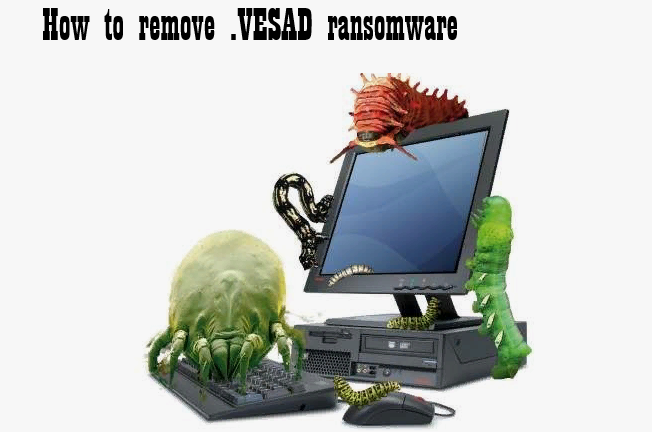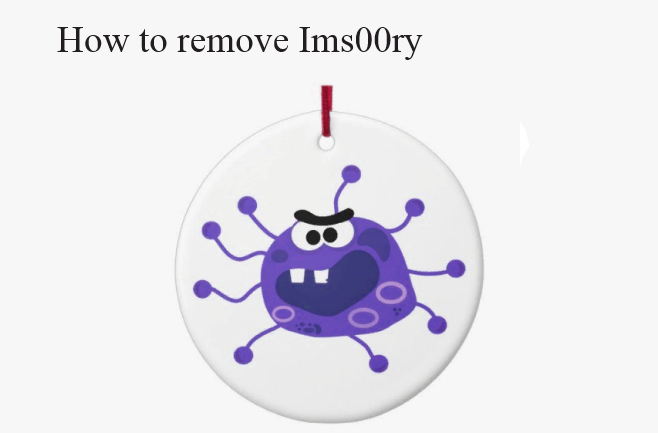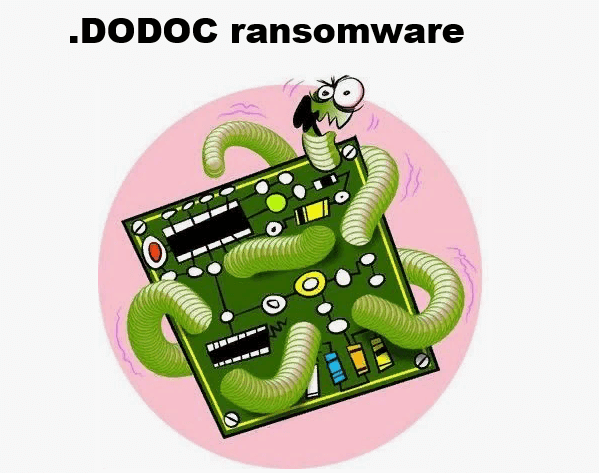
What Is DODOC ransomware?
If you are the owner of Windows, including Windows 7, Windows 8 and Windows 10, and suddenly found that your important files do not open, become useless, then most likely this is a trick of virus. This article will help you deal with this problem. DODOC ransomware secretly penetrates system and encrypts the files that are important for you, adding the extension "Dodoc" so that the files are blocked. A message is displayed on your desktop using decryption for $ 490 to $ 980 in Bitcoins. Some users think that this is help, but in fact, it is extortion of money, you will not get help. The only thing you need to do to save your system from infection is to remove DODOC ransomware. Our article will help you with this.