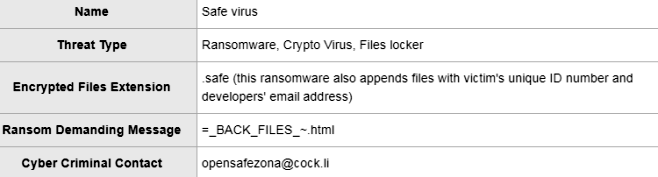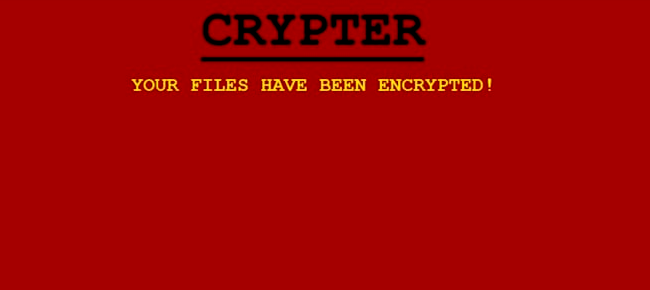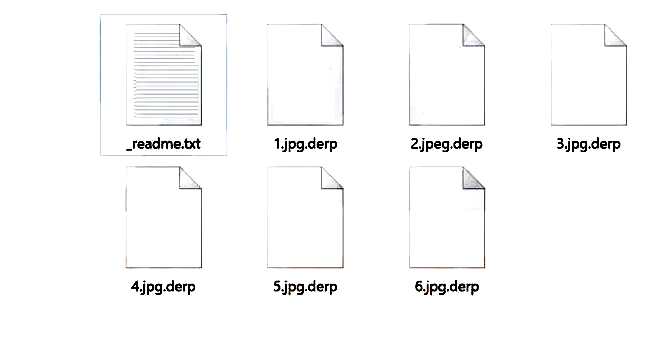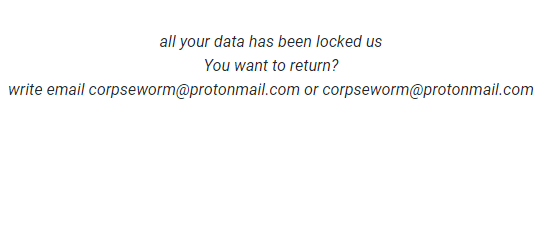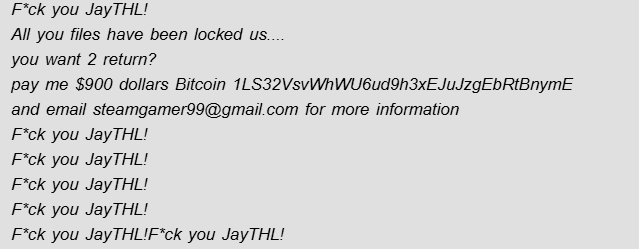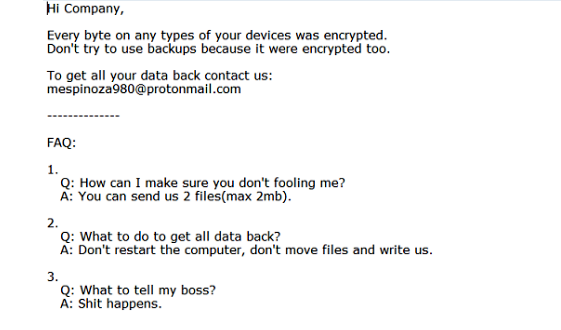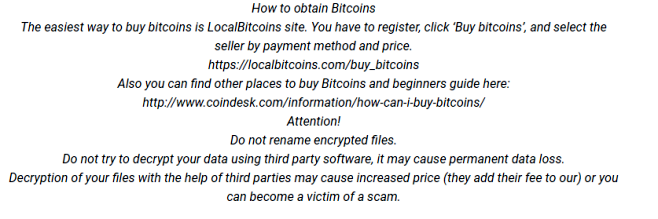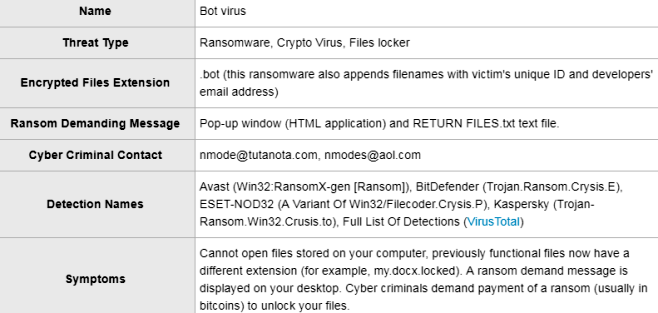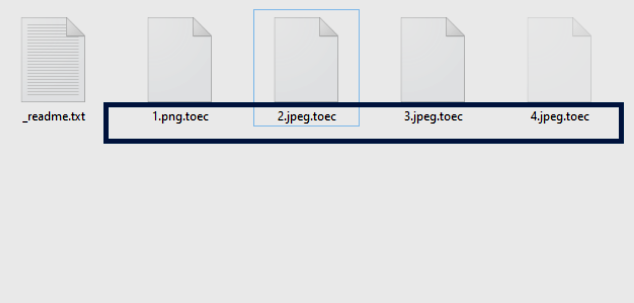
O que é TOEC ransomware?
Usuários que foram infectados com ransomware TOEC não entendem imediatamente qual é o problema, por que eles não podem mais usar seus arquivos usuais. Tudo fica claro quando uma carta aparece na área de trabalho do usuário que oferece uma descriptografia gratuita de um arquivo, que pode ser enviada aos desenvolvedores em salesrestoresoftware@firemail.cc ou em salesrestoresoftware@gmail.com. Se você entrar em contato com eles nas primeiras 72 horas após a criptografia, eles venderão a ferramenta e a chave de descriptografia por $ 490, após o que seu preço será de $ 980. Continue lendo o artigo para ver como a infecção pode ser prevenida.