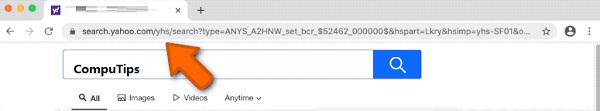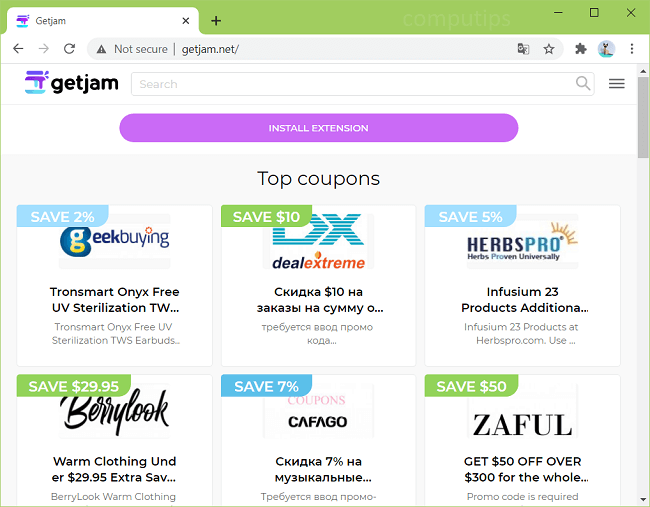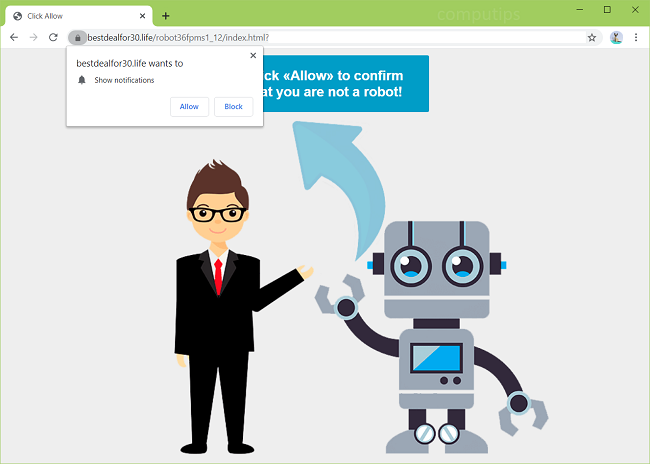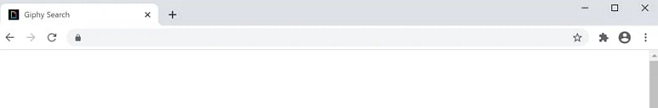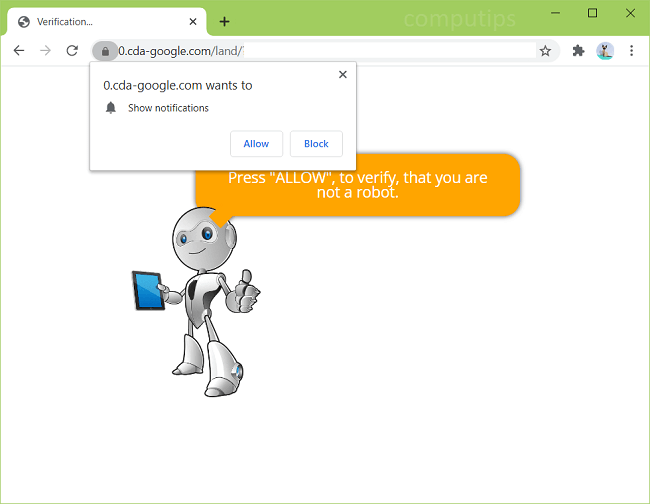
What Is Cda-google.com?
If your browser redirects you to Cda-google.com and its subdomains (0.cda-google.com, 1.cda-google.com, 2.cda-google.com, etc.), the cause may be in the site you were visiting before the redirect, or there may be adware installed on your computer/phone that keeps opening Cda-google.com and other dubious websites. Cda-google.com will try to convince you that you need to allow its notifications to verify that you are not a robot. If you do click Allow, Cda-google.com notifications will start popping up on your device from time to time. Browser notifications are little messages from sites that appear in the top-right or lower-right corner of the screen on computers and on the lockscreen on mobile phones. You may follow this step-by-step guide to uninstall adware from your machine and remove Cda-google.com notifications and redirects.